当客户访问您在线商店的产品页面时,默认情况下自动选择第一个可用的变体将帮他们缩短购买过程。
如果您要客户在购买产品之前手动选择变体,您可以禁用此功能。这将确保您的客户有时间仔细下单并重新检查他们的订单,从此降低因产品选择不正确而导致的索赔率。
本文将为您展示如何打开自动选择变体功能。
操作步骤
在ShopBase后台上,前往 Online store > Preference 。
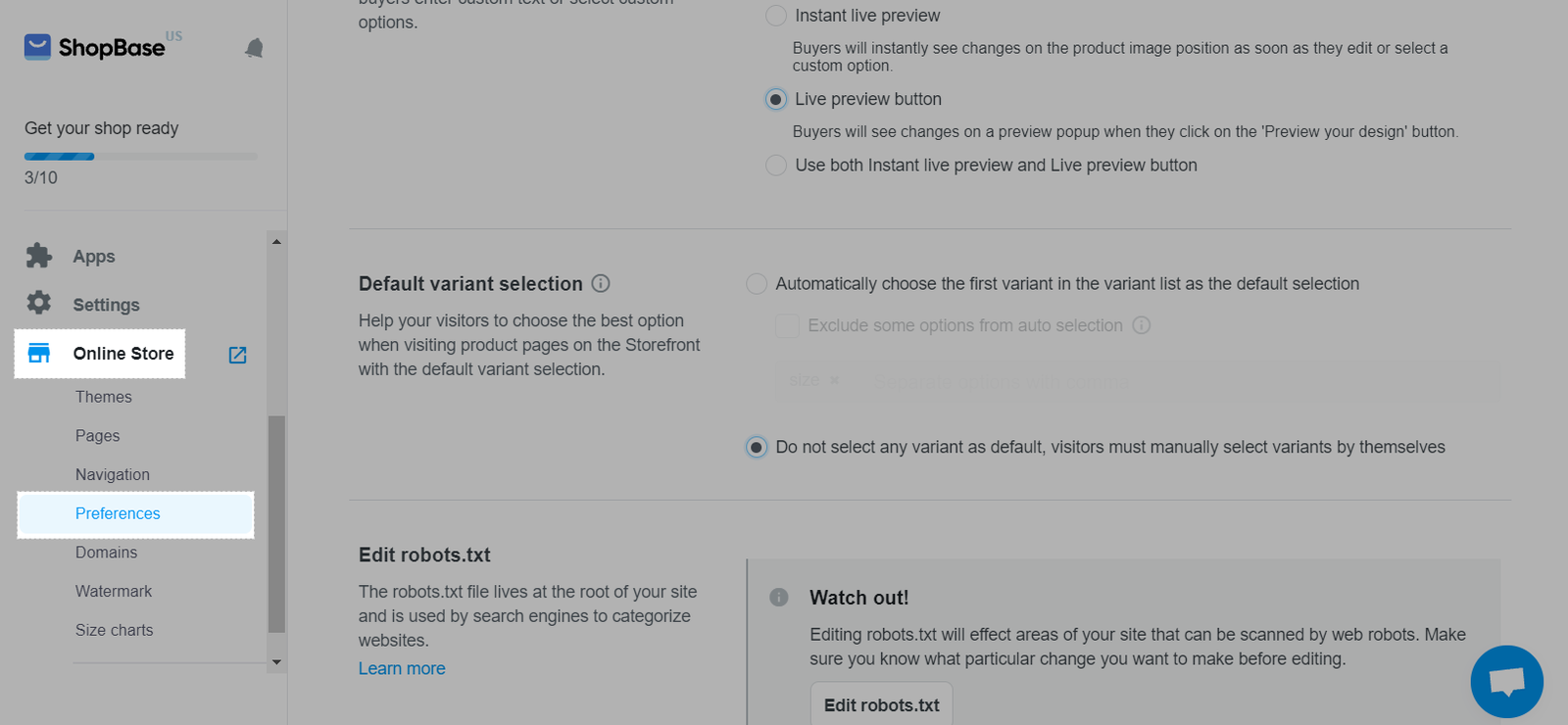
在 Default variant selection部分中:
要自动选择第一个可用变体,请选择 Automatically choose the first variant in the variant list as the default selection。
这个设置也适用于Boost Upsell 应用的产品(包括pre-purchase, in-cart, and post-purchase的,不包括捆绑的产品)。
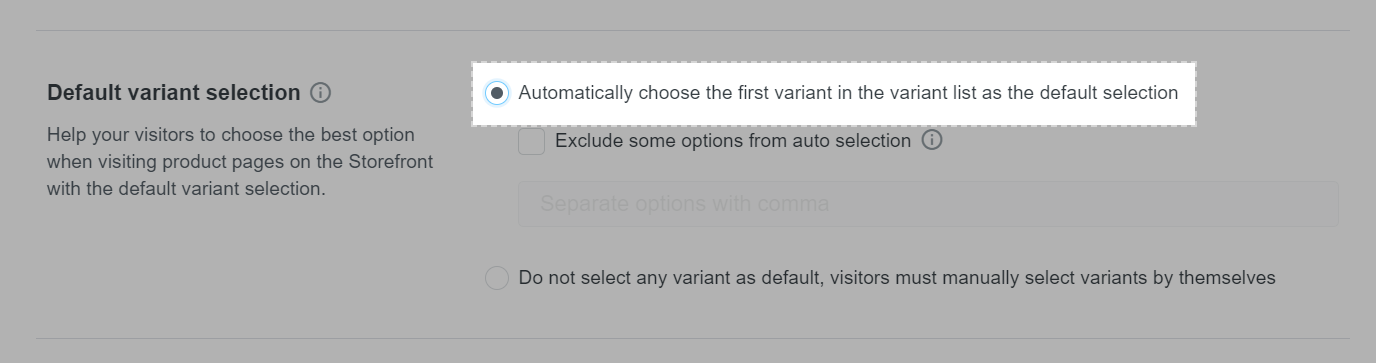
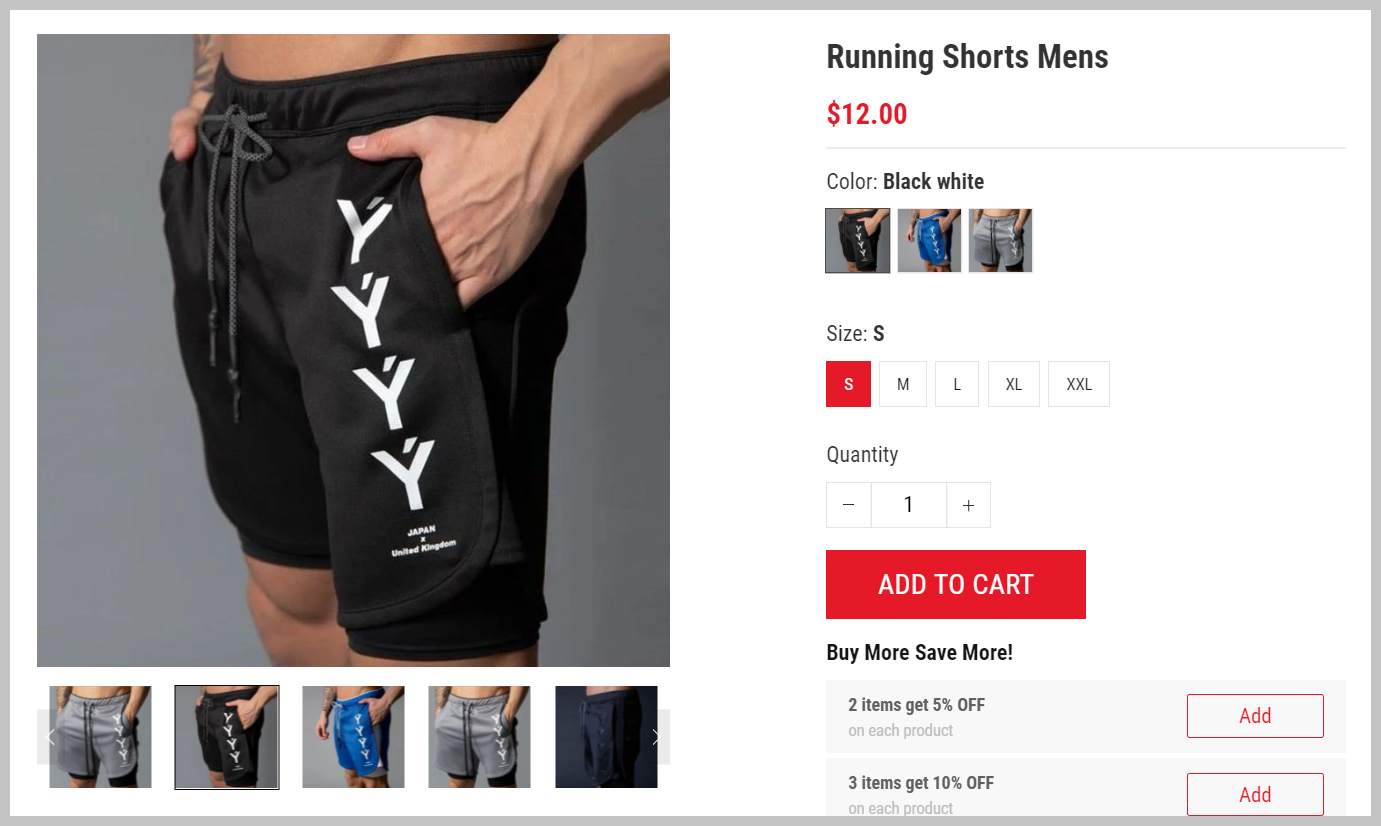
如果您不要自动选择某些选项,请勾选 Exclude some options from auto selection。在框中输入您要排除的选项名称。
如果您不要自动选择多个选项,请用逗号分隔每个选项名称。
输入选项名称必须与产品的选项名称完全一致。
这个设置没有适用于Boost Upsell的产品。

例如,如果产品同时具有颜色(黑色和白色)和尺寸(小、中、大)变体,您可以设置当客户单击产品页面时自动选择第一个颜色变体,但不自动选择尺寸变体。客户需要选择一个尺寸才能成功结账。要设置此功能,在 Default variant selection部分中,选择 Automatically choose the first variant in the variant list as the default selection,勾选 Exclude some options from auto selection并在框中输入 Size。
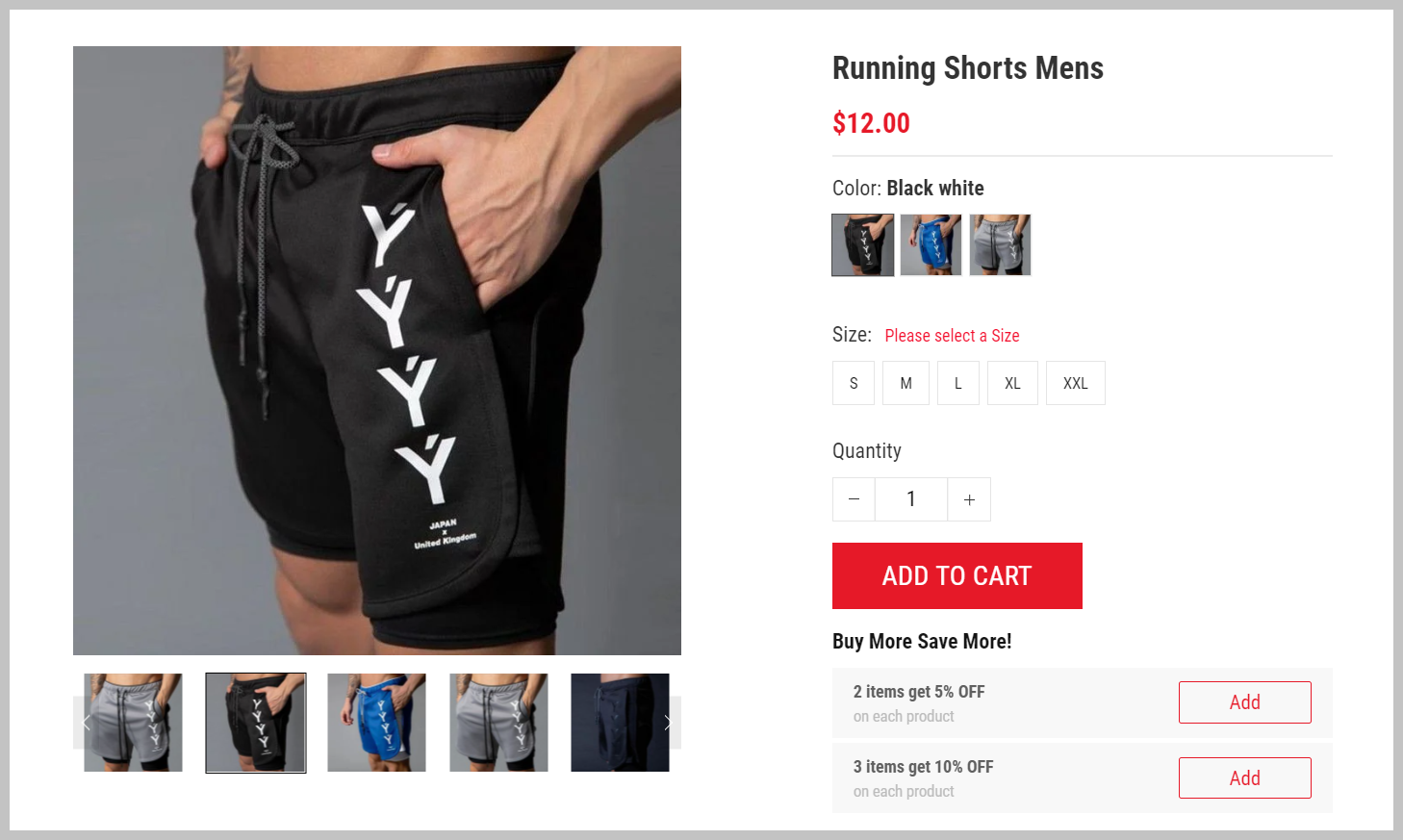
要产品页面不自动选择任何变体,请选择 Do not select any variant as default, visitors must manually select variants by themselves。在购买产品之前,系统会提示客户手动选择变体。
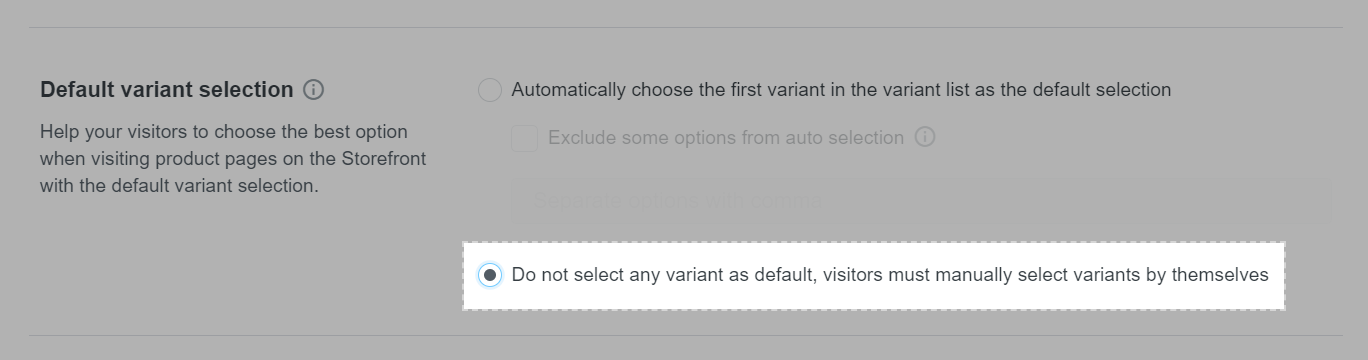
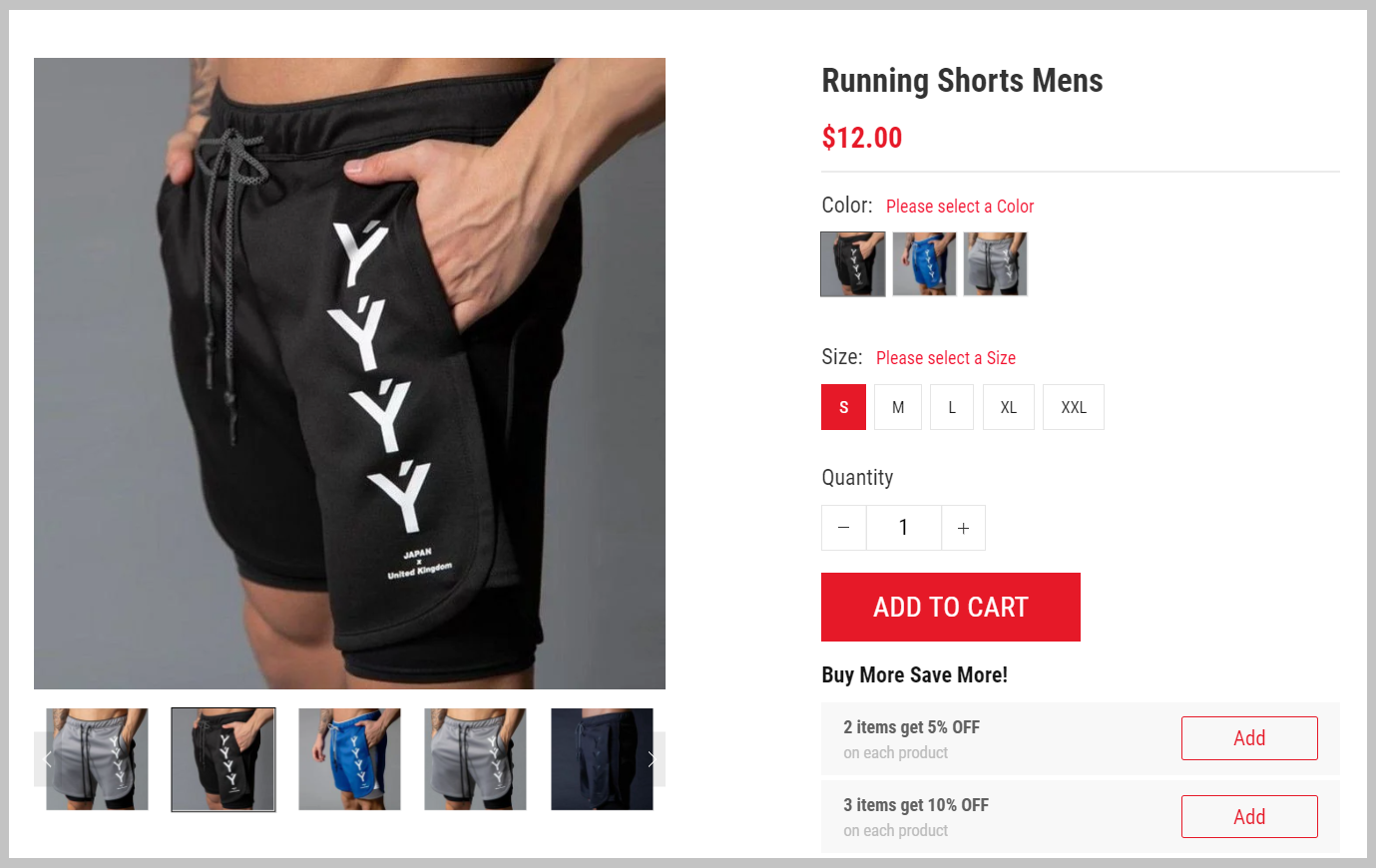
这个设置也适用于Boost Upsell 应用的产品(包括pre-purchase, in-cart, and post-purchase的,不包括捆绑的产品)。
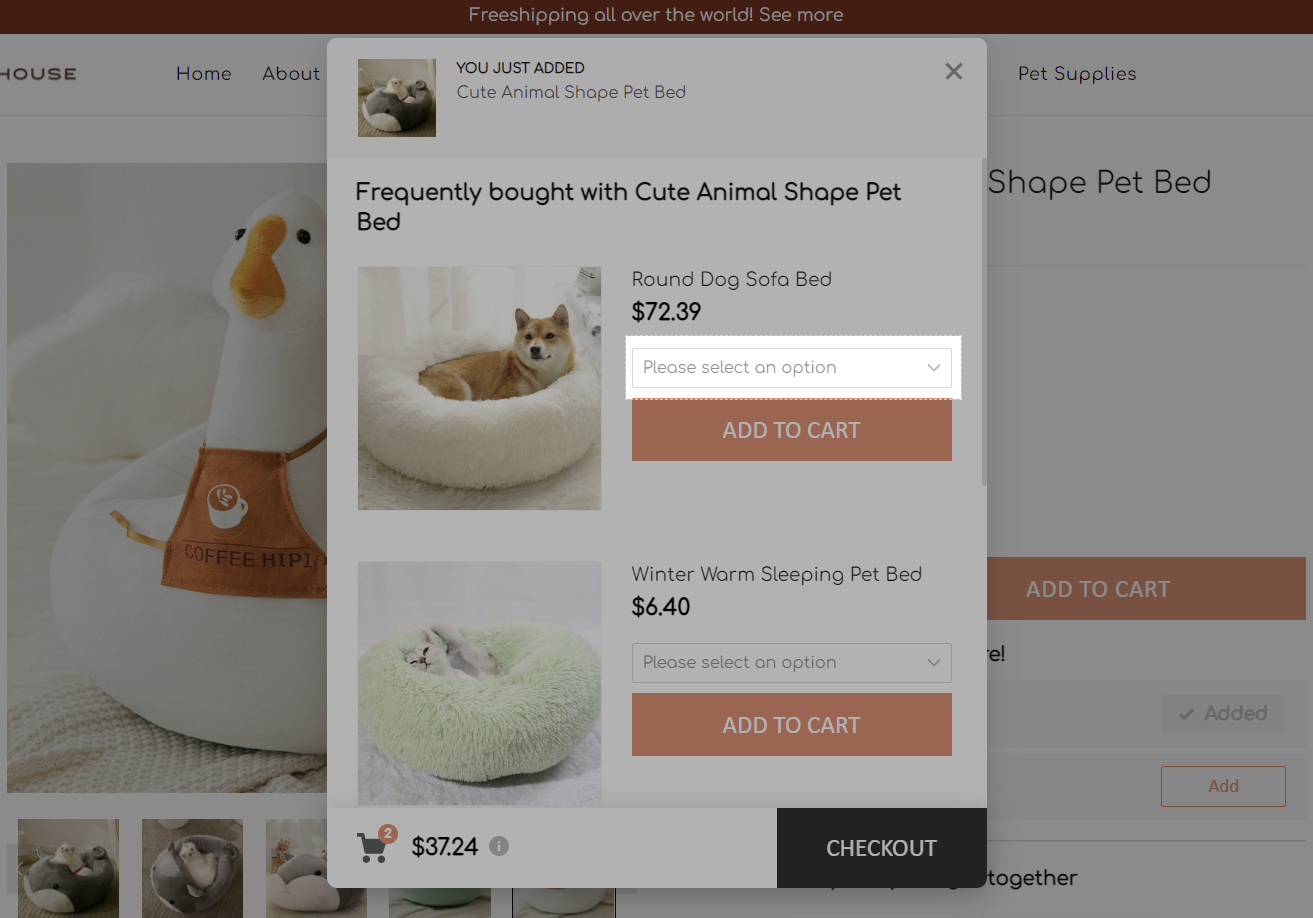
点击 Save 保存。
ShopBase默认产品页面自动选择产品的第一个可用变体。
PrintBase默认产品页面自动选择产品的第一个可用变体,但不自动选择尺寸变体。
更新于 9 months 前