URL重定向(URL Redirect)功能可用于将流量从一个网页重定向到另一个网页。例如,在删除某一产品时,您可以设置URL重定向,以便当客户单击该产品的URL时能够重定向到ShopBase商店中的新产品。本文将指导您创建一个URL重定向。
指南
在ShopBase后台中,转到 线上店铺 (Online Store) > 导航 (Navigation),选择 URL Redirects。
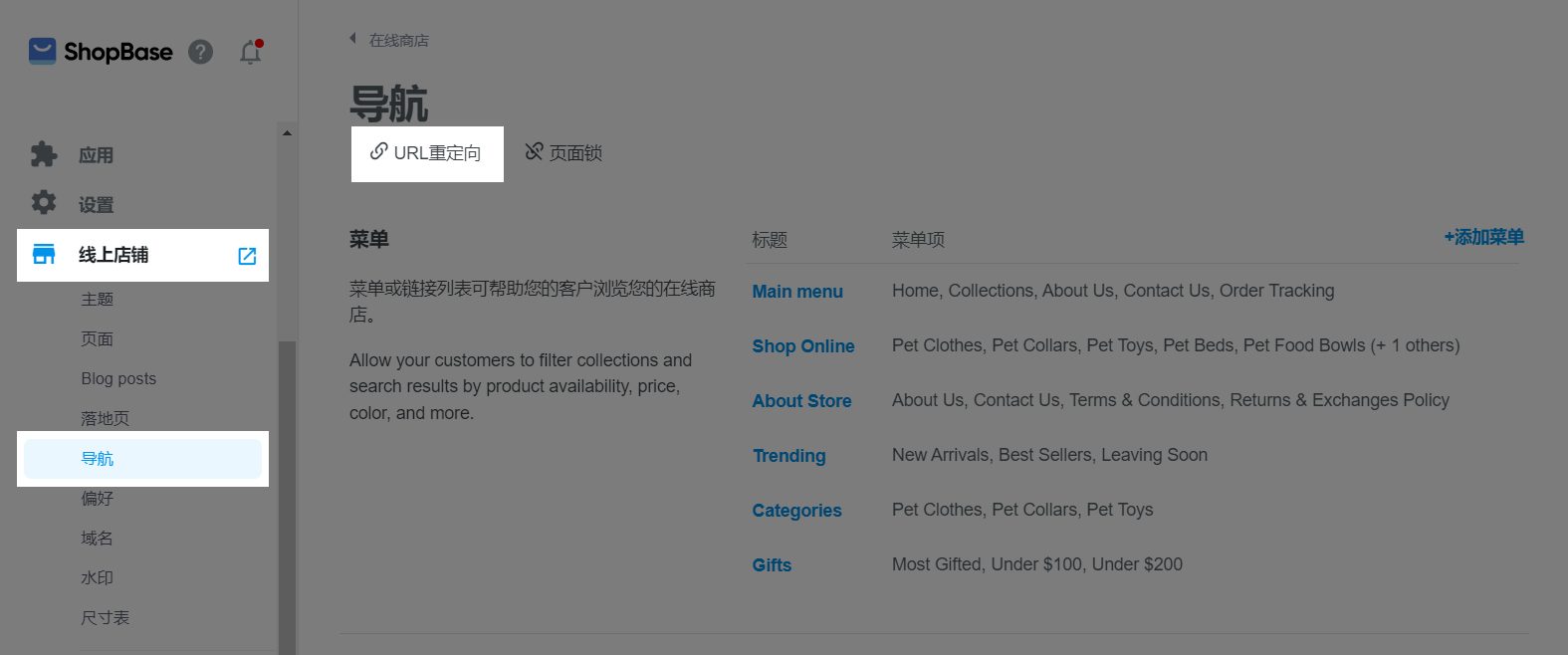
点击 创建网址重定向 (Create URL Redirect)。

在 重定向自 (Redirect from)字段中,输入您要从中重定向访客的原URL。在 重定向到 (Redirect to)字段中,输入您要将访客重定向到的新URL。如果您要重定向到商店的主页,请输入 /。

新URL可以是缩短URL(例如/ collection、 / products),也可以是完整URL(例如http://www.demostore.com/collection/products)。要在主域内部重定向流量,您可以使用缩短URL或完整URL。但是,要在主域外部重定向,您只能使用完整URL。
您无法重定向采用以下前缀开头的URL:/apps、/application、 /cart、/order、 /shop、/services。
点击 保存重定向 (Save Redirect)以保存。
更新于 8 months 前