Every new store on ShopBase is password-protected to ensure that all necessary adjustments are done before visitors may view your storefront. When you're through with the theme and settings, it's time to remove this password and start promoting your store. This article will guide you on how to remove password protection for your online store.
Step by Step Tutorial
In Website Builder
From your ShopBase admin, go to Online store > Design > Customize.

Click Website Settings > General.

Remove Enable password to disable password protection on your website.

In Theme Editor
From your ShopBase admin, go to Online store > Preferences.

Scroll down to Password protection section. Untick Enable password.
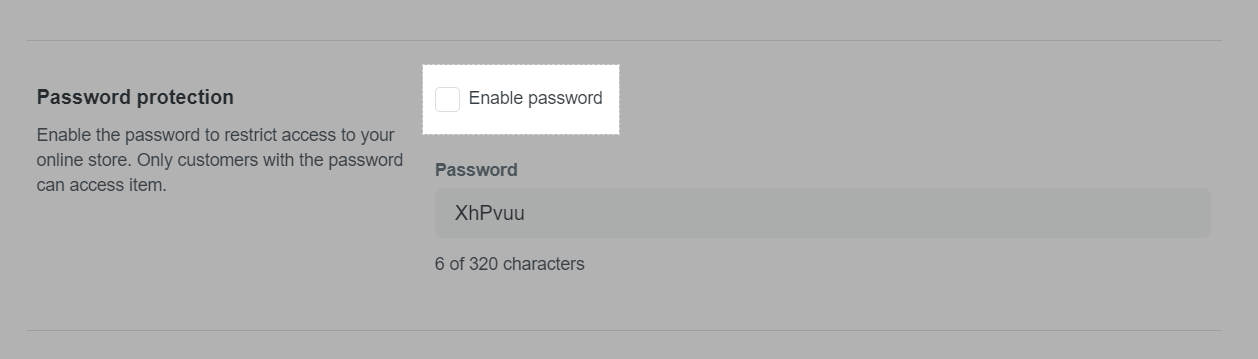
Click Save to finish.
Updated 9 months ago