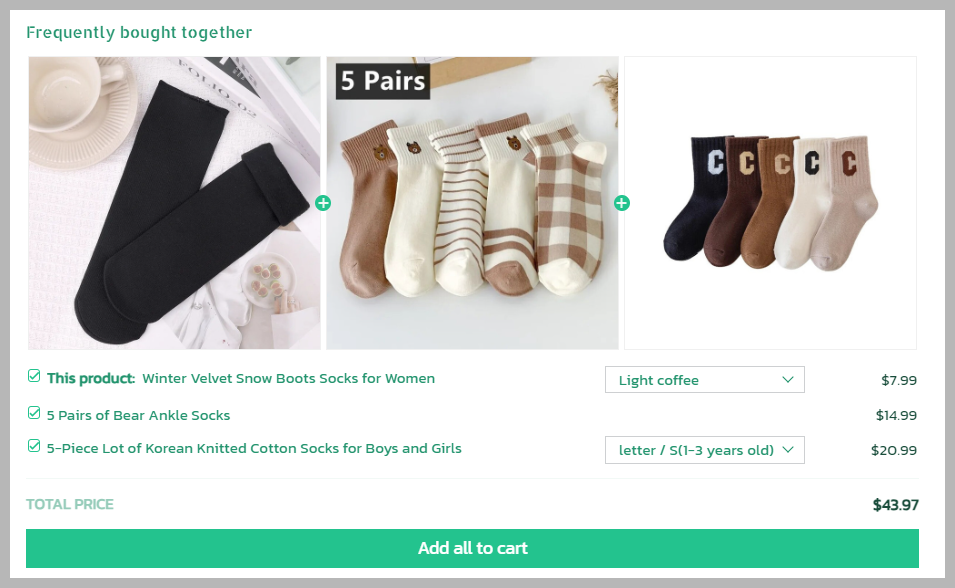Many factors can affect the conversion rate in the View product to Add to cart step, including the product quality and target audience. In this article, ShopBase will help you analyze and optimize the rate of converting visitors viewing the product to potential customers (adding products into their cart).
In this article
A. Analyze influential factors
B. Conversion rate optimization checklist
C. Frequently asked questions and troubleshooting
A. Analyze influential factors
Factors that influence the View product to Add to cart step
Factors that can influence this conversion step include:
Product images
Product description
Product prices, promotions
Product size charts
Factors that can build trust and create urgency
Return & Refund policy, Shipping policy
Add to Cart button
Store interface on mobile devices
Analyze influential factors
If you find the conversion rate of your store is lower than expected, let's start analyzing the factors that influence the conversion step in order to come up with a suitable improvement solution.
In case the rate is low in the View product to Add to cart step, you need to check and assess the following process:
Examine the target customer group's quality to ensure that the chosen group has been effectively and correctly optimized.
If the number of customers drawn to the store's product is insufficient, the conversion rate of the product and the store will be unstable and thus cannot be accurately evaluated.
To increase the conversion rate to the next step, consider attracting more high-quality customers to view your products.
To have enough data for your analysis, you should have at least 300 customers per day.
Double check if your advertising campaigns have been edited recently.
Check information on the product page and the influential factors in section A, as this is most likely one of the reasons preventing customers from adding products to the cart.
Examine your store interface (design), product information on your store to see if they match information provided in the advertisements.
There are some cases where the product information on the advertisement page is different from the information on the product page, leading to the customers leaving the page immediately: The product images are irrelevant or of poor quality; Product information is not as described in the advertisement page; Promotional information in the advertisement page is not applicable on the product page.
Product information on the product page is insufficient: Lack of product images, or poor image quality; Some product variants on the advertisement page cannot be found on the product page; Lack of product size information; Untrustworthy product page, lack of product reviews or trust indicators, etc.
Unclear product and purchase policy.
Add to Cart features do not work or are misleading to the customers.
The product page interface on mobile devices is not user-friendly.
B. Conversion rate optimization checklist
Homepage
Logo
The store logo should be professionally designed and unique.
Ensure the logo is sharp and easy to see, without blurriness.
Use colors that complement the background to maintain a visually appealing look.
Theme/Template
Add images, slogans, and product collections that convey a clear theme about what your store sells.
Slogans can use trendy and humorous writing styles to engage visitors.
Arrange slogans and collections carefully, keeping in mind that visitors may browse different pages.

Utilize a top menu with sections such as Catalog, Collections, About Us, Order Tracking, and Contact Form.

Add an "About the store" menu with your store's address.
Provide clear information on Shipping Policy, Returns & Refunds, and Terms of Service.
Add your store logo in the footer for branding consistency.

Testimonials and Reviews
Add a section with customer testimonials and reviews to build trust with new customers.
Consider using reviews with images, especially for personalized or high-value items (>$50), to boost conversion rates.

Ensure your email support is in a professional format (e.g.,
...@domain.com) to convey professionalism and reliability.

FAQs
Present frequently asked questions in a collapsed format for easy accessibility.
Address common concerns to help buyers quickly find the information they need.

Product Page
Price
Display the selling price and, if applicable, a compared price to show the value of the discount.
Add tags indicating savings to highlight discounts.

Products/Variants Images
Use JPEG image format for consistent quality and faster loading times. Refer to
this article for guidance on optimizing images and videos
Maintain a consistent aspect ratio or height-to-width ratio for all images.
Add alt text to product images for accessibility.
Provide at least four images showing different angles (front, left, right, top) of the product.

Variant Selector
Include images for product variants and consider displaying variant options as images instead of text.
For clothing items, use color swatches or buttons for fewer than 10 values per option and dropdown selectors for more than 10 values.

Size/Size Chart
Provide clear size chart information with images.
Use default size charts for products created from PrintHub/PrintBase.
Create separate size charts for imported products, and consider using units relevant to the target market (e.g., inches for the US or EU).
Please visit
this article to learn how to create your own size chart

Product Description
Avoid excessive GIFs or large images that can slow down the page.
Ensure a clear layout, consistent font, and no spelling/grammar errors.
Include concise product introductions, specifications, materials, and usage instructions.
Use a bold hook line in the first paragraph to create an impactful impression.

Offer free shipping for purchases over a specified amount.
Provide quantity discounts and discount codes (e.g., Buy X Get Y, Free Shipping, X% Off).
Use an announcement bar for seasonal promotions to encourage additional purchases.

Product Review
Include product reviews from customers to reassure new buyers.
Reviews should feature images and detailed, personal insights.
Consider using images and videos for high-value or personalized products to enhance trust and conversion rates.

Shipping and Refund Policies
Clearly present information about shipping and refund policies on the product page.
Avoid ambiguity and unrealistic commitments.

Use a prominent color for the "Add to Cart" button.
Consider adding a "Buy Now" button for quicker conversions.

Trust Indicators
Place trust logos under the "Add to Cart" button to reassure customers.

Create Urgency/Shortage Elements
Implement product or timer countdowns to encourage quick purchases at competitive prices.

Optimized for Mobile
Ensure a mobile-friendly product page interface.
Add a sticky "Add to Cart" button to enhance mobile usability.

Add Recommendation Blocks
Include recommendation blocks with discounts, quantity options, and bundles, etc. to increase sales.
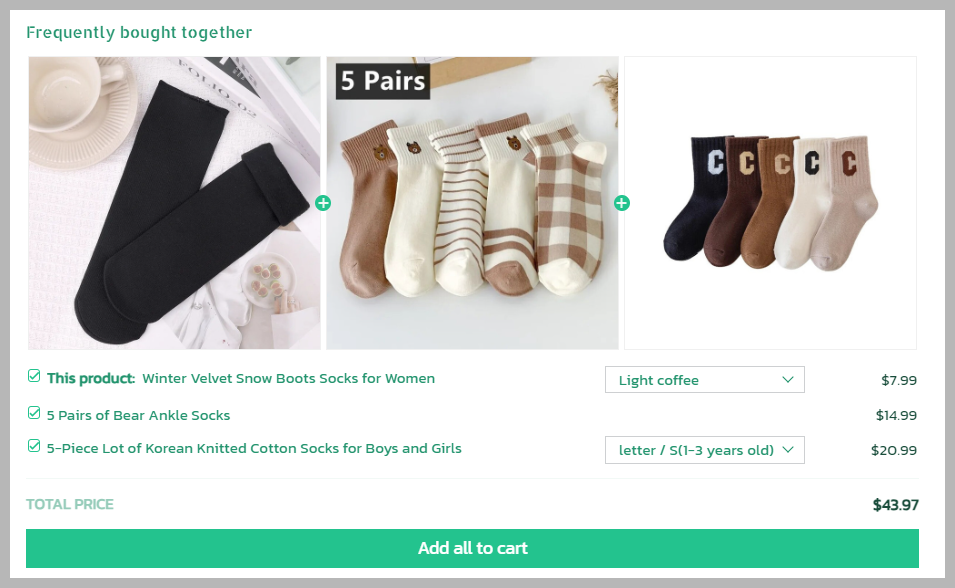
C. Frequently asked questions and troubleshooting
Why is my store's product view rate high but its Add to Cart rate low?
The Add to Cart rate can be lower than standard due to the following reasons:
The product page interface is not optimized: The product information given does not match the advertising information, the image is not as described.
Prior to selling, no product analysis or research was conducted.
Ad campaigns are not optimized: Campaign's goals, target audience (age, gender, location, etc.).
Product prices are not competitive, product policy information is unclear.
Related articles