买一送一(BOGO)优惠将鼓励客户购买折扣产品并提高他们的满意度。使用Boost Upsell应用,创建此优惠从未如此简单。基本上,您将创建一个包含 2 个相同产品的捆绑包,然后打 5 折。 BOGO优惠将如下在产品页面上显示。本文将指导您使用Boost Upsell创建BOGO优惠。

指南
在ShopBase后台中,转到 Apps > Boost Upsell并选择 Bundles。要访问Boost Upsell应用,您还可以转到 Marketing & Sales > Boost Upsell。
点击 Create New Bundle。
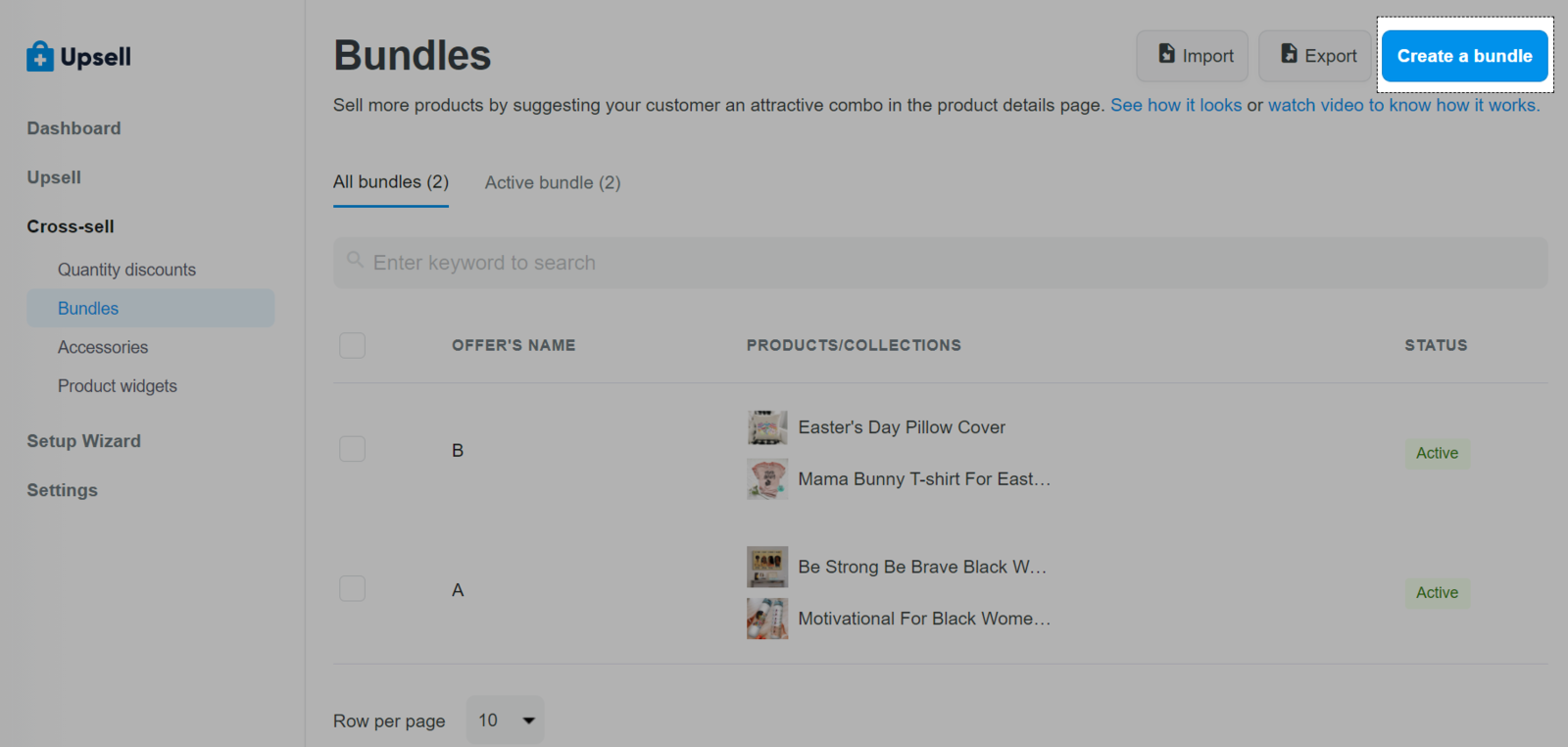
在 Offer's name & message部分中,请输入优惠的名称和消息。
优惠名称(可选):您可以在此处填写优惠名称,否则系统将自动创建它。
优惠消息(必填):请输入 Buy One Get One。

在 Choose Bundle products部分中,点击 Select products并为捆绑包选择 2 个产品。点击 Continue with selected products以完成。


启用 Offer's discount并在文本框中输入 50,为购买以上 2 个产品的客户创建 50% 的折扣。

点击 Submit Offer以激活。
更新于 9 months 前