如何使用数量折扣功能?
为了鼓励客户购物,此功能提供一系列优惠:购物越多,费用越少。
在此页面内:
Quantity Discounts优惠活动设立方法
为了设立Quantity Discounts优惠活动,您需要登入app Boost Upsell,进入**Quantity Discounts** 标签及点击**Create new quantity discoun**t 或**Create offer**。
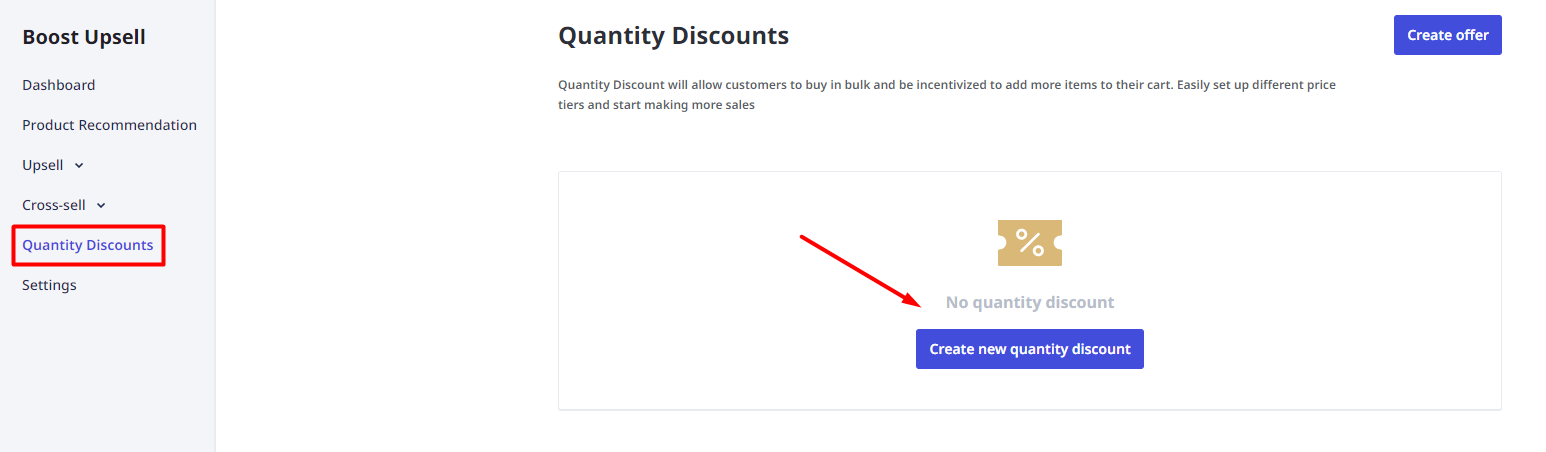
第一步骤:填写优惠名字及优惠活动消息。
此外,您可以针对在客户成功获得优惠后显示的默认讯息进行调整内容。
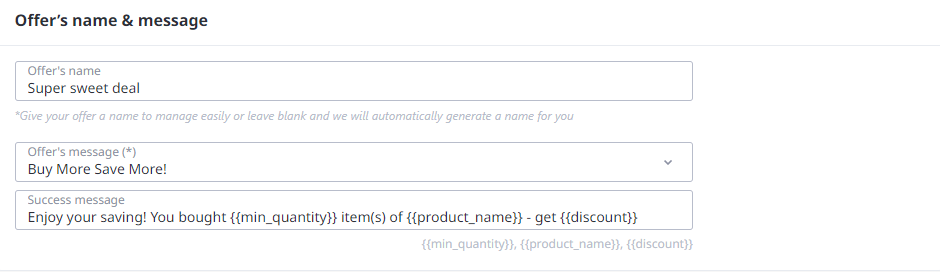
第二步骤:选择目标产品
您可在所有产品显示的页面上或部分具体的产品/套餐页面显示优惠活动。
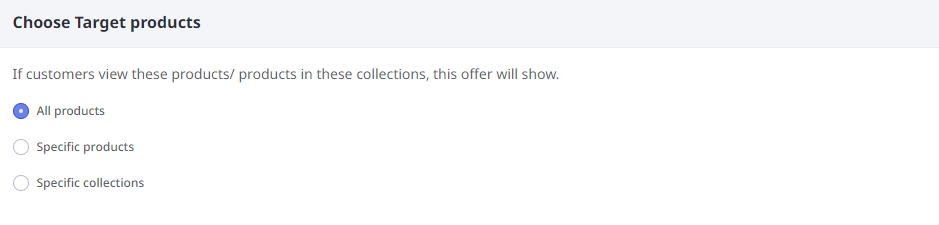
第三步骤:在优惠活动上添加折扣
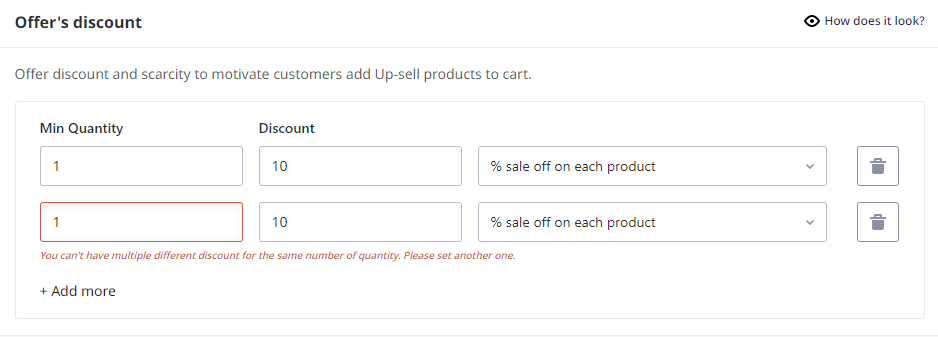
请输入最低购买的客户数量,以利得到优惠促销。您可以以百分比或固定的金额方式设定优惠促销。
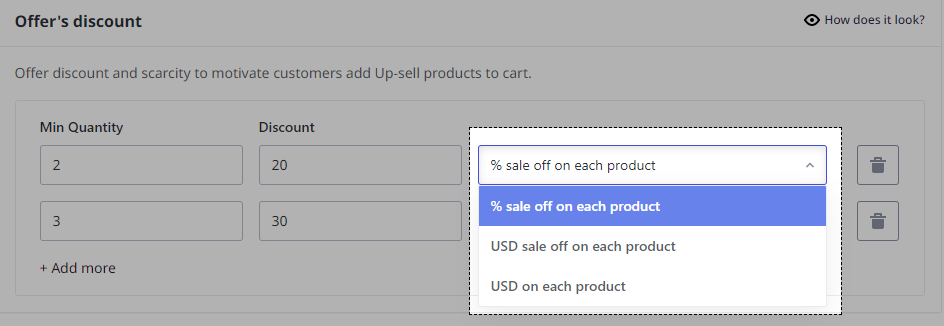
一种优惠活动可含有很多促销内容。为了给优惠增加促销,请点击Add more
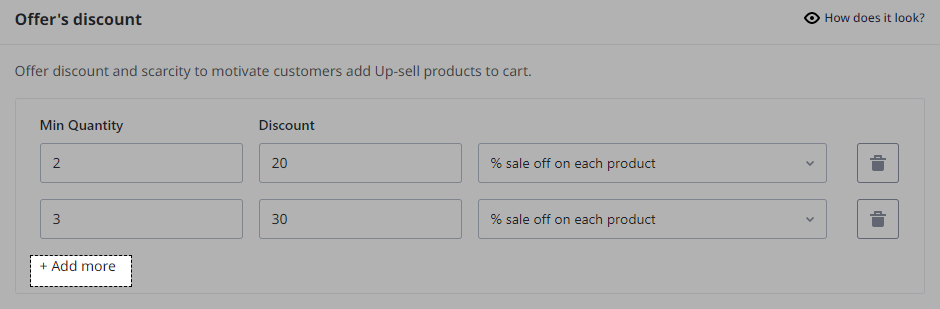
在已经成功设定优惠后,点击Submit offer
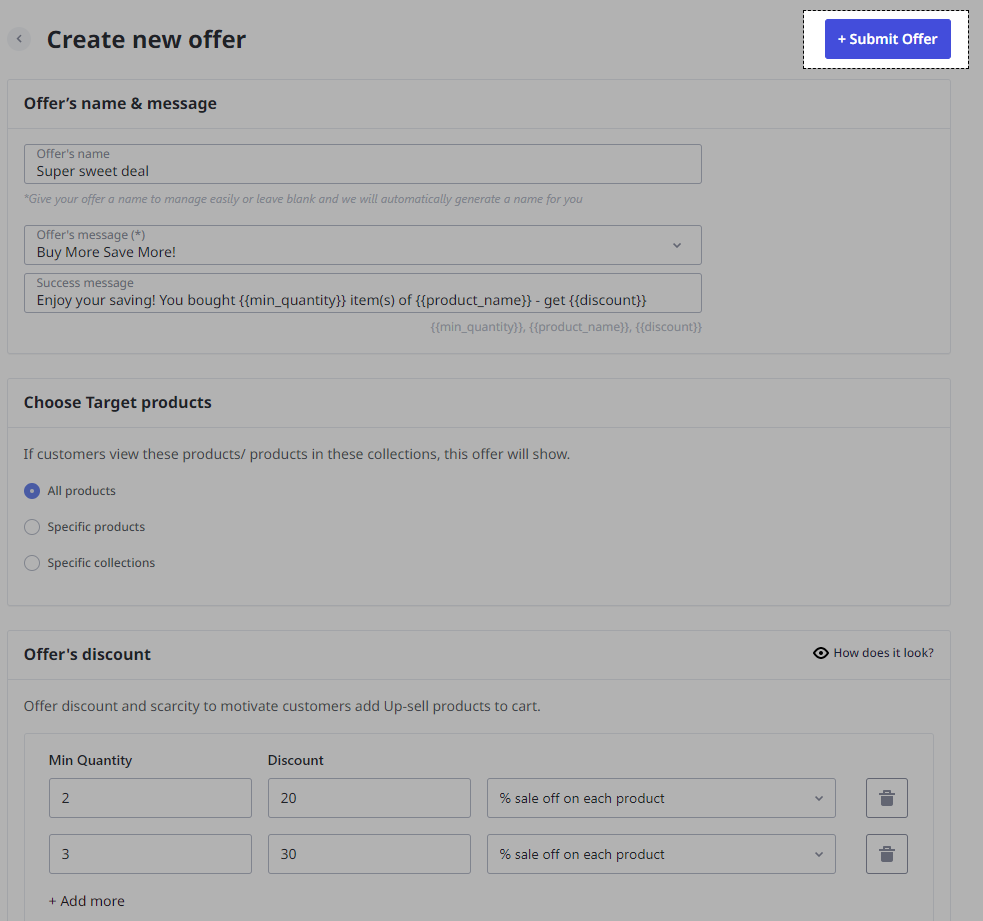
Quantity Discounts应用设定方法
为了设置Quantity Discounts应用其他设定,您需要进入Settings > Quantity Discounts Settings.
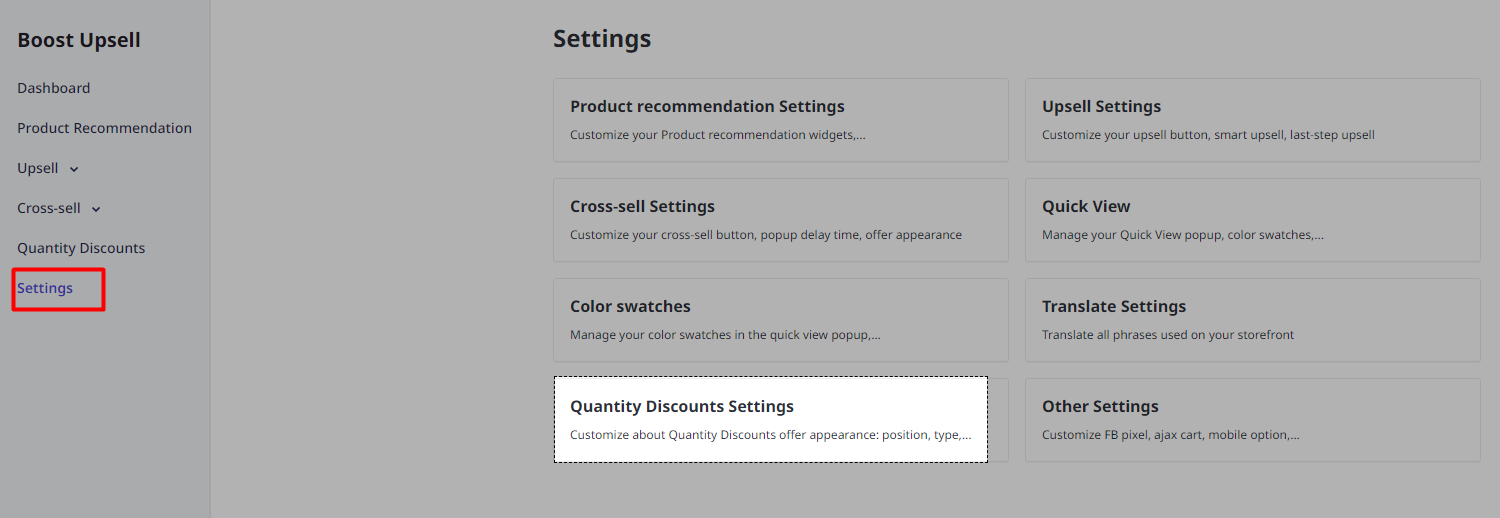
给Quantity Discounts优惠选择位置
在点击Change widget position标签后,您可以利用在任何一个sample 页面转移滑鼠的方式给Quantity Discounts选择优惠位置
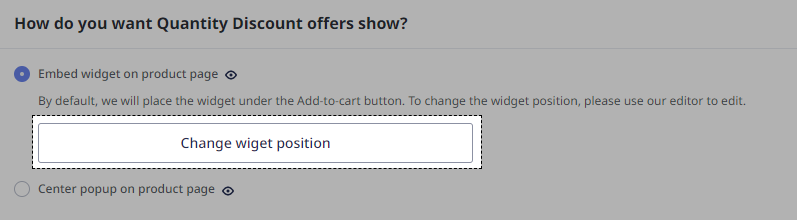
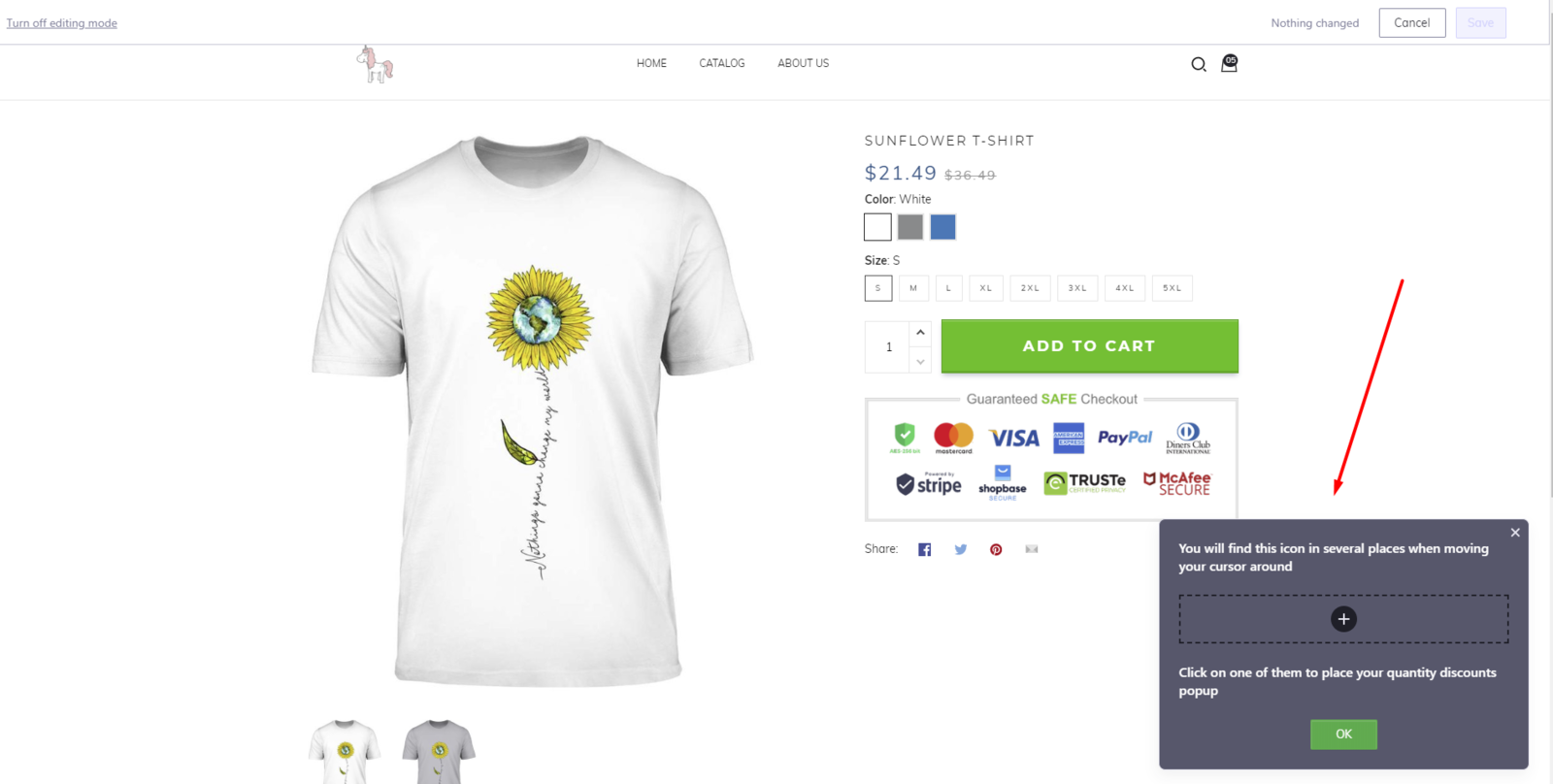
选择好后,点击“Save” 标签
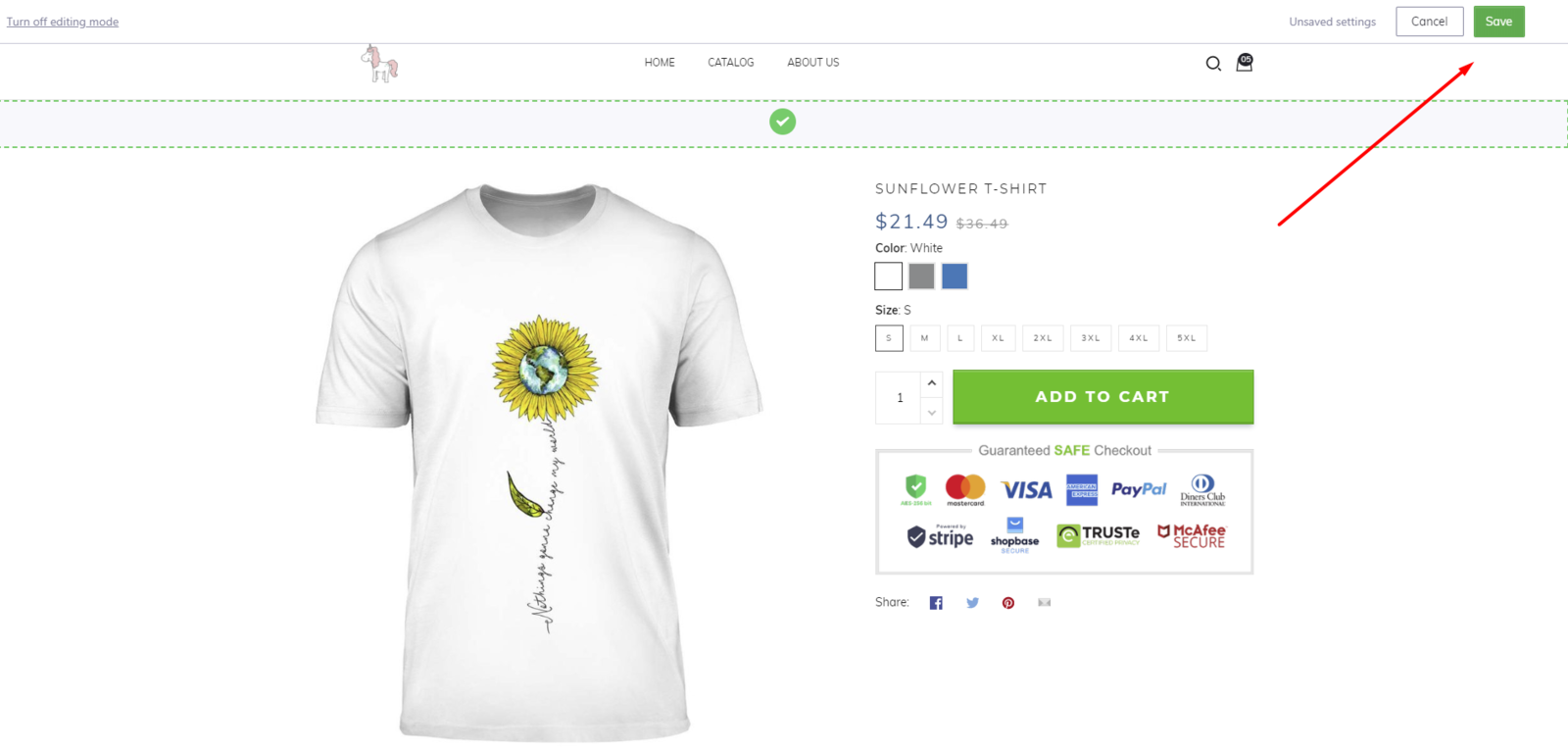
优惠活动通知将会在产品页面上以Popup 的方式显示。您可以在客户点击产品页面后设置Popup 出现的时间段。
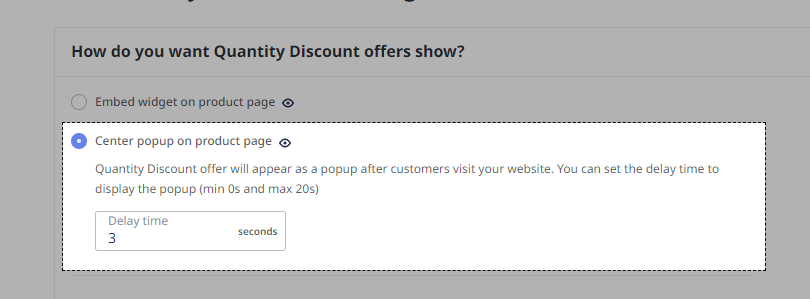
您可以在优惠活动上选择显示/不显示Add-to-cart 按钮及调整Add-to-cart上显示的内容。
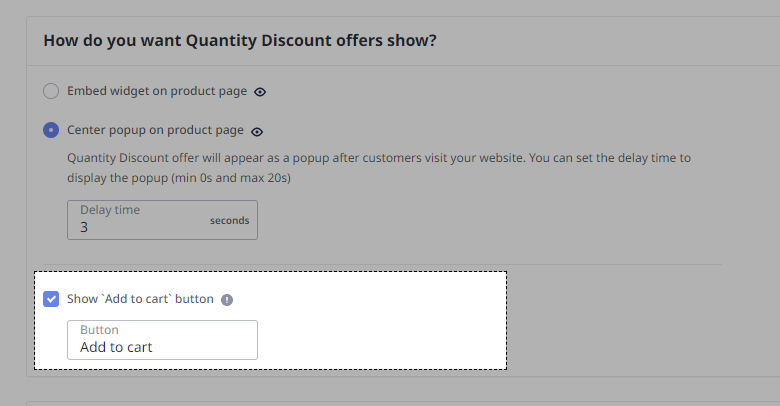
安装Add-to-cart按钮
您可以在客户已经点击Add-to-cart按钮后,选择让客户可直接进入cart 页面或让客户可继续进行购物活动。
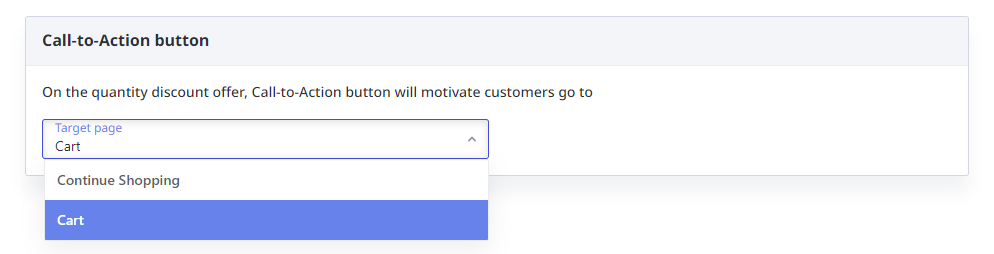
优惠活动会在产品页面上显示如下图:
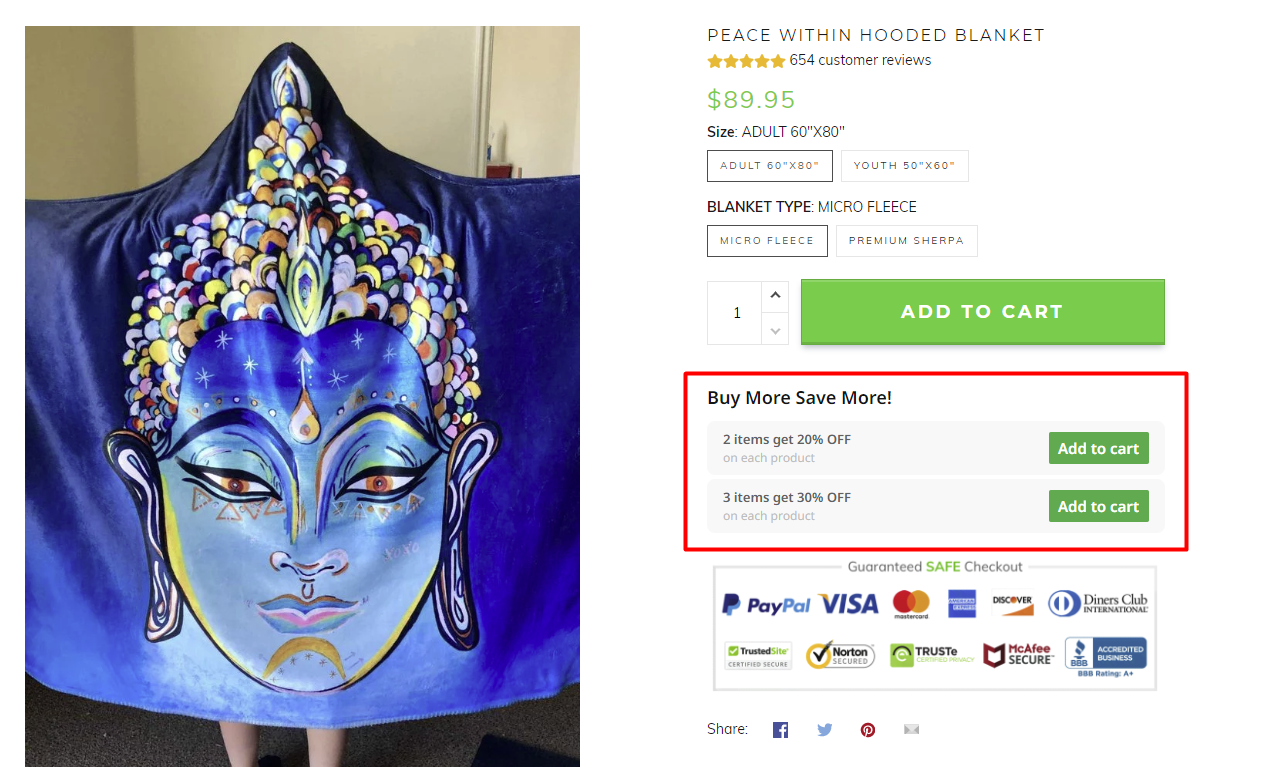
您可以进入ShopBase 的[模板](模板)商店参考优惠活动进行状况。