Welcome to ShopBase! Let's create a dropshipping website together!
To get started, you will need to sign up for a ShopBase account, and in this guide we will show you how to create a ShopBase store to start this free trial before you pay for the monthly subscription.
In this article
A. Create your own ShopBase store
A. Create your own ShopBase store
You can start with creating your first ShopBase store by clicking on this link.
Enter your email address, then click Start free trial, and follow our instructions to begin creating your own ShopBase store.
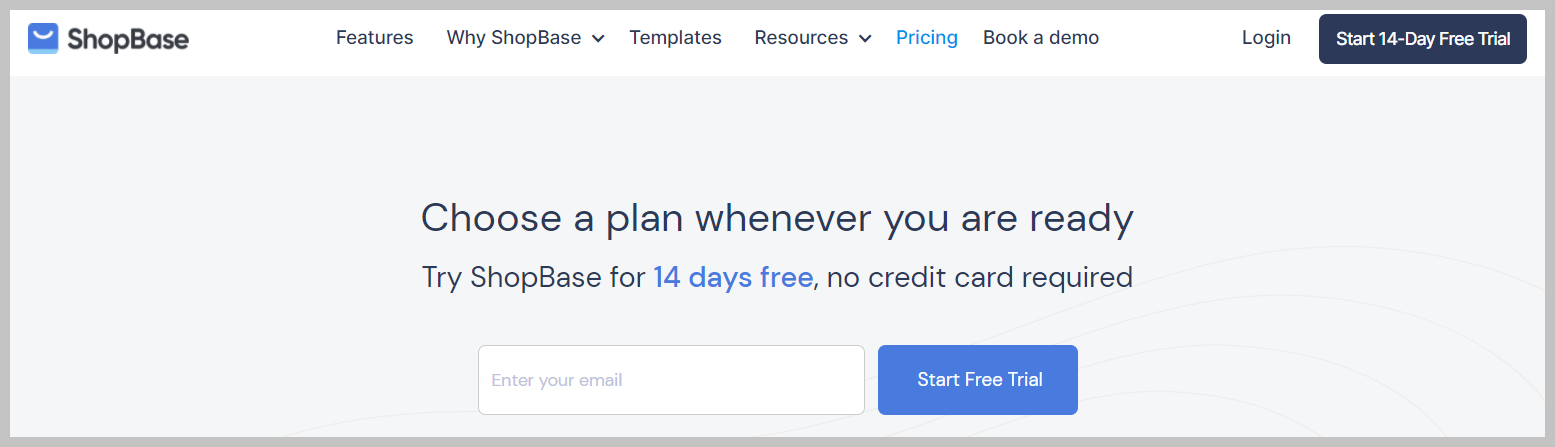
Please refer to this article for detailed instructions on how to register a ShopBase account.
B. Explore your trial store
ShopBase brings out many great features to help online merchants to create and optimize their online store for both Dropshipping and Print-on-Demand businesses. Online merchants can take advantage of this free trial period to get an overview of how ShopBase powerful features can help to increase sales and expand their business.
Try all our features to make the most of your trial by:
C. Upgrade your trial
We offer you 3 different packages that meet your personal need here in ShopBase's pricing plan.
Subscription fees are the recurring charge for using ShopBase. Annual billing cycle goes with a discount on the subscription charge amount compared to monthly fee. At the moment, the subscription fees are paid via the store's Balance.
Stores that select plan during their free-trial period won't be charged immediately. The fee will be paid when the subscription starts after the free-trial period.
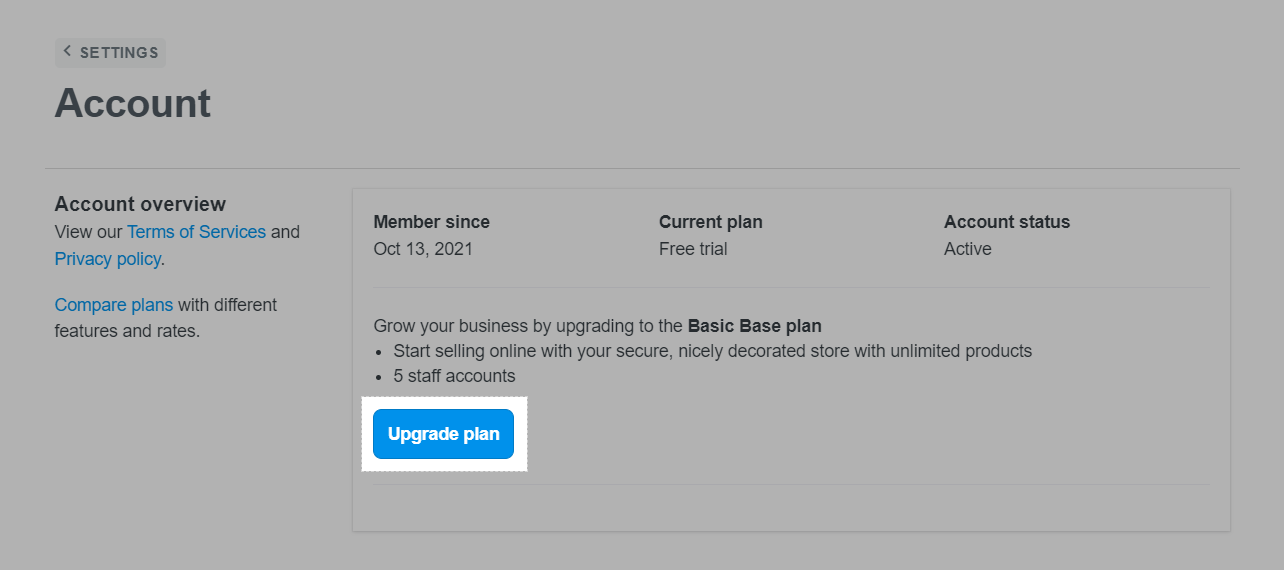
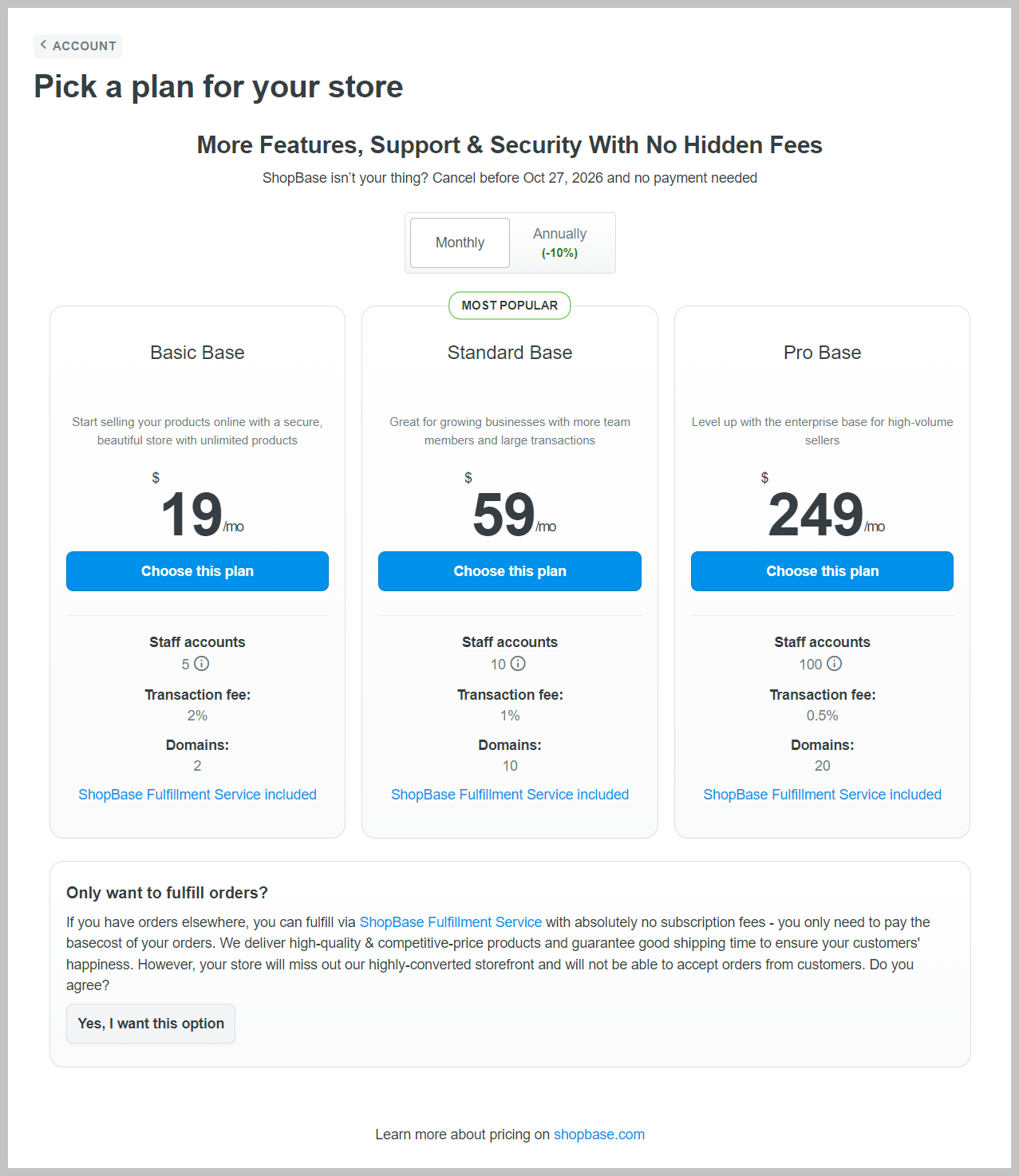
Upgrade your plan whenever you want during the trial without losing any of the work that you’ve put into your store.
D. Close your ShopBase store
In case you want to close your ShopBase store during your free trial and haven't yet selected a pricing plan, then there is no need for you to take any action. Your store will be frozen and we won't charge anything until your trial expires.
If you've chosen a pricing plan before your free trial ends, then you need to manually pause or deactivate your store to cancel your subscription. Please refer to our instruction here to help close your ShopBase store.