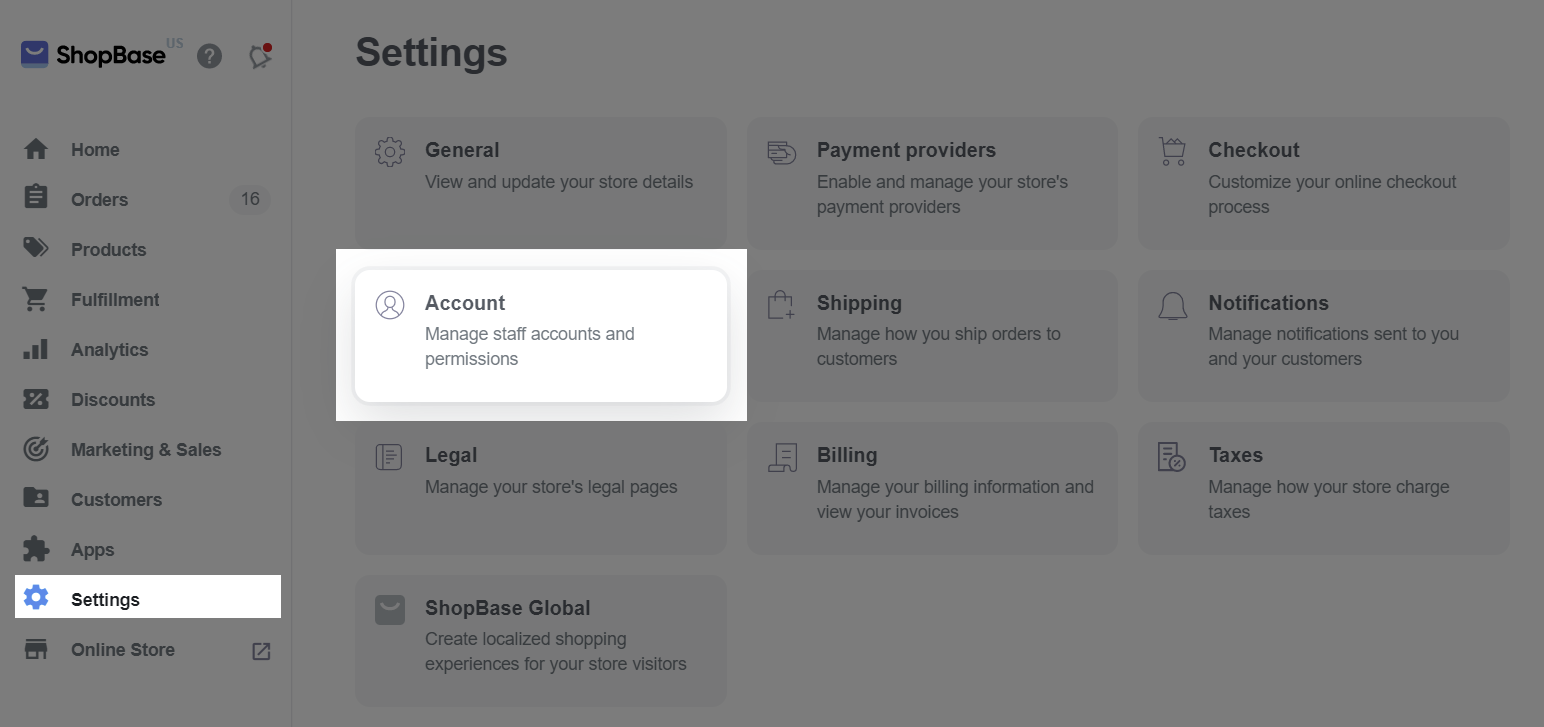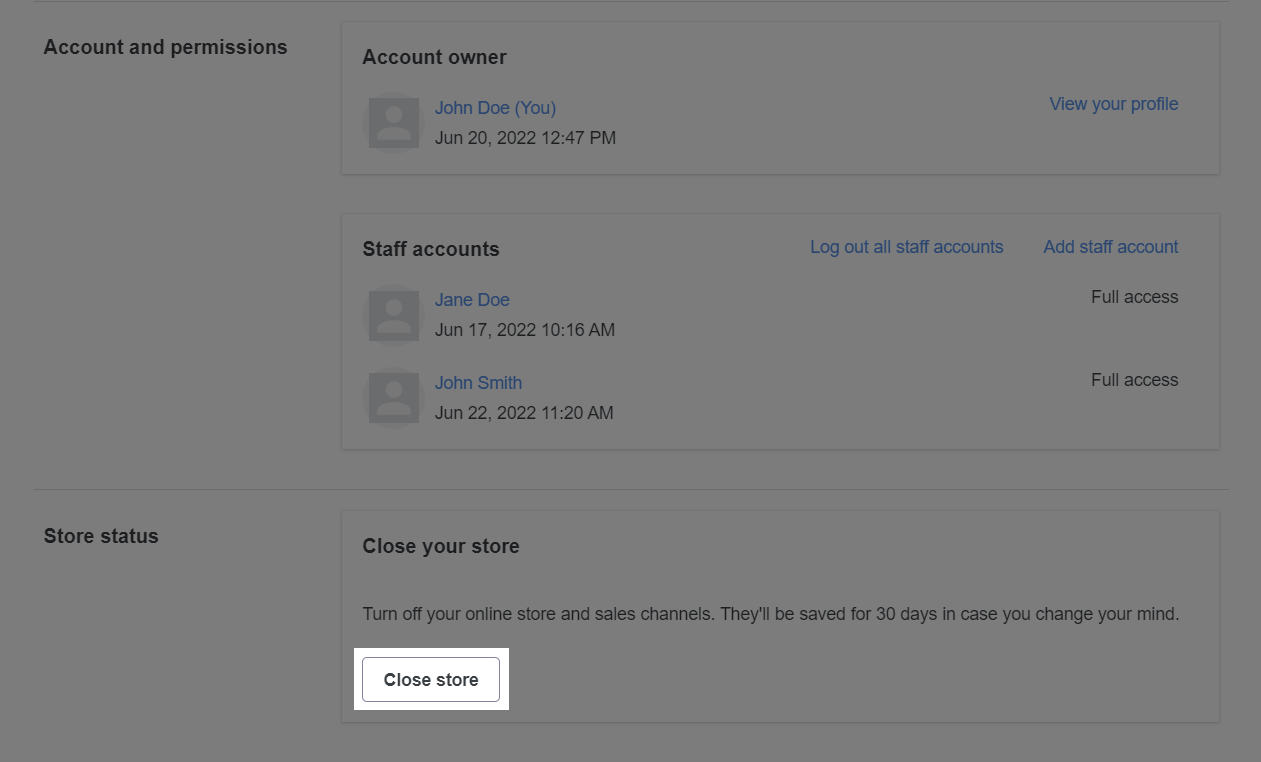As a store owner, you can close your ShopBase store completely if you no longer wish to maintain it. In this article, we will show you how to do so in just a few simple steps.
In this article
A. Before you close your store
B. How to close the store
A. Before you close your store
There are few things you need to finish before closing your ShopBase store:
Domain: Your store's primary domain (or .onshopbase.com URL) won't be available to register, and you can't access your ShopBase admin after you close it. This action can be reversed within the next 30 days. In addition, you need to contact any third-party service providers for your store to prevent any errors caused by this process. Your custom domain should be removed from the store in the admin. If you don't remove the domain from your ShopBase store before closing it, you might not be able to use this domain for another website or store.
Charges: You are also required to
pay any outstanding charges in your ShopBase Balance before closing your store. If there are no outstanding charges against your account, you won't receive any bill after the closure. Please refer to
this article for more information about ShopBase Balance.
App subscription: For some paid apps, you also need to cancel your apps' subscriptions individually to prevent being charged the app fees.
If you are still on your free trial period and have yet to choose a pricing plan, you don't need to take any action to cancel your account.
B. How to close the store
Login to your owner account.
From your ShopBase admin, go to Settings > Account.
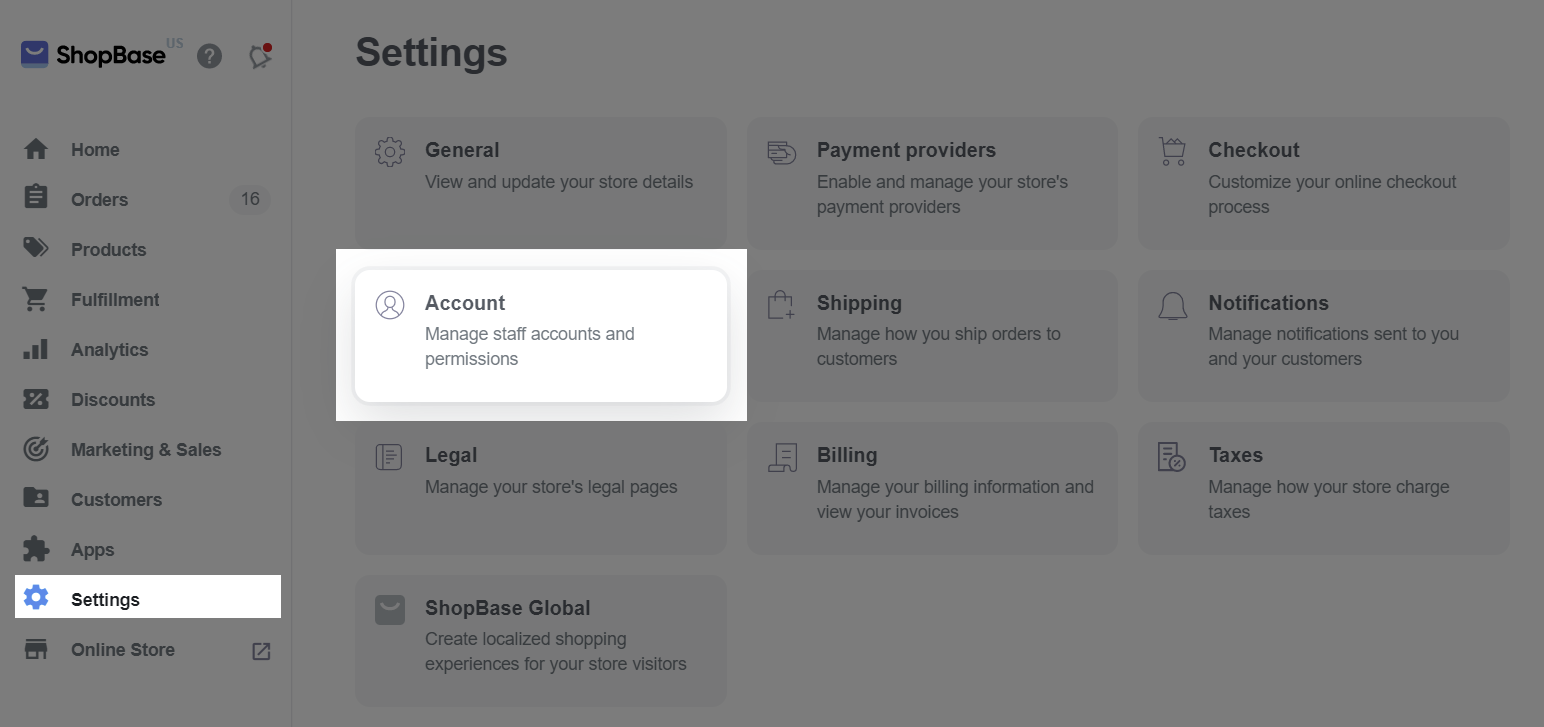
In the Store status section, choose Close store.
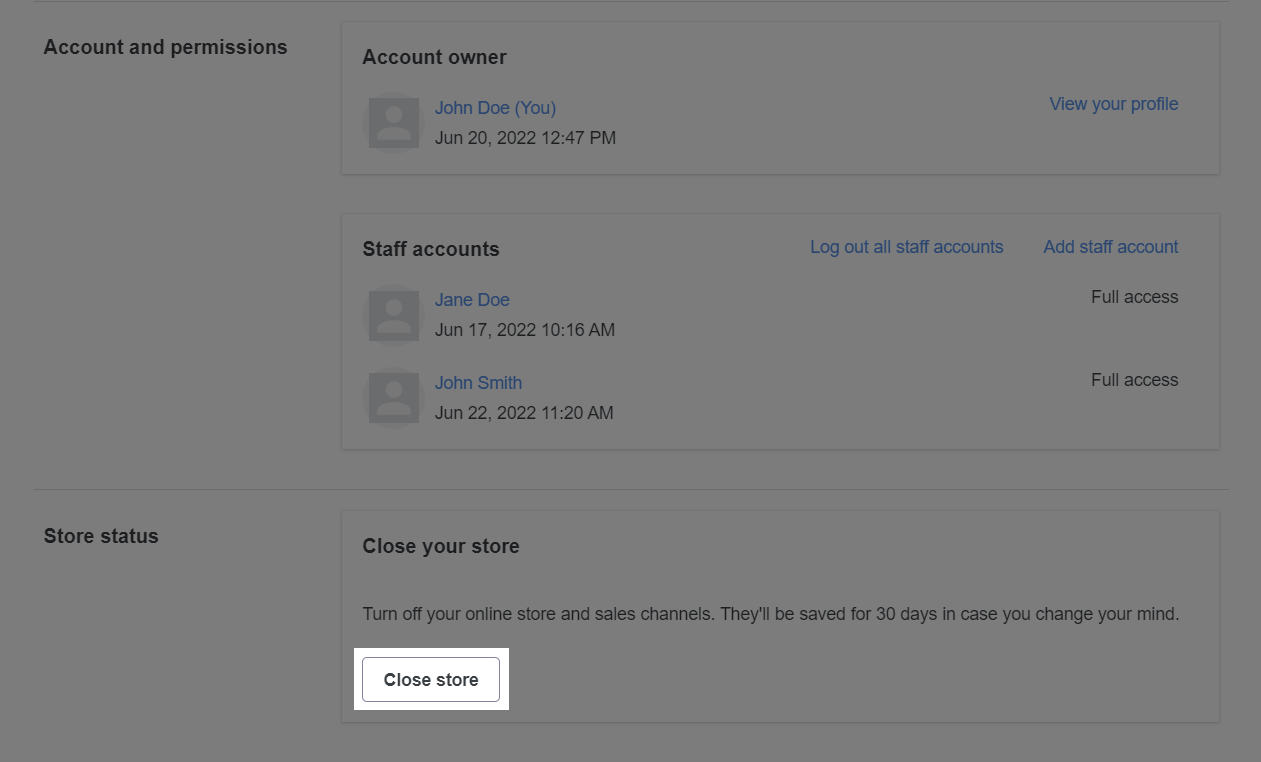
Enter your current password, then click Confirm.
On the next page, you may send us feedback or simply contact us to see if there is anything ShopBase team could do to assist. After that, click Close store.

If you haven't paid all outstanding charges, a warning will be displayed in your store. You are unable to close the store until all charges are settled. You can check if your store is closed successfully by going to your store's URL and seeing it no longer appears.
Within the next 30 days after closing your store, you can reopen it at any time. All data and settings of your store will be maintained during this period. After 30 days of being closed, the store will be cleaned, all data will be removed and cannot be recovered.
If your store has been closed for more than 30 days, the public domain will be automatically remove from the store.
Related articles