Reviews are invaluable for e-commerce businesses, and rewarding your customers when they leave a review on your store is a great way to increase engagement. This guide will walk you through the process of setting up rewards for your customers when they share their product experiences.
Step-by-step Tutorial


The discount can be set either as a % OFF (percentage off) or a specific Price off. Simply enter the required percentage or amount.

You can set specific conditions for reviewers to see the discount. These conditions include:

Set conditions regarding the type of review in order to see the discount:

Specify the minimum rating that a review must have in order to receive the discount (1-5 stars).

Reviewers will receive discount code through email. You can customize the email content in Settings > Notifications > Review reward.
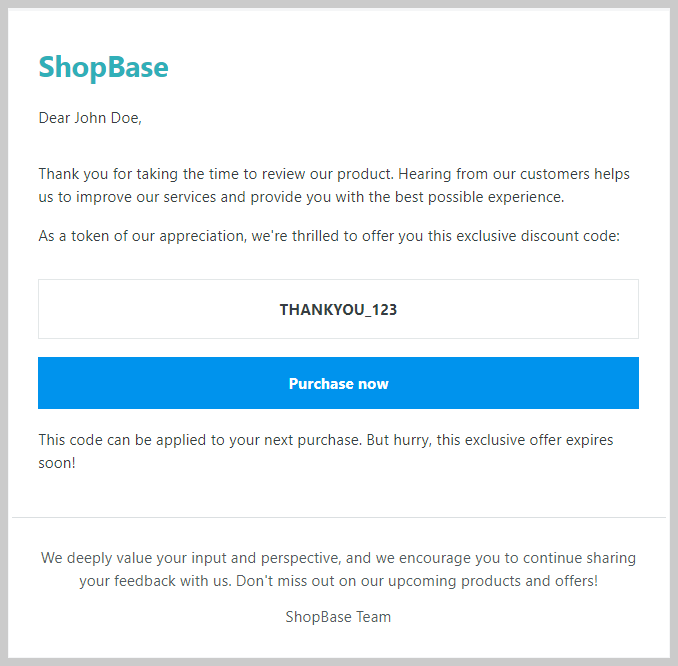
When a review has been successfully submitted, the customer will be presented with a discount code. They can use this code to avail a discount during the checkout process for their purchase.

You can also set up a promotional message to encourage leaving a review in exchange for a discount code. Please refer to this article for more information and for guidance on how to set this up.