By placing a test order, you can make sure that your checkout process and other settings all function accurately without being charged. To create one, you'll need to enter test credit card payment information at the checkout page. You can simulate different types of transactions, depending on what information you enter.
Step by Step Tutorial
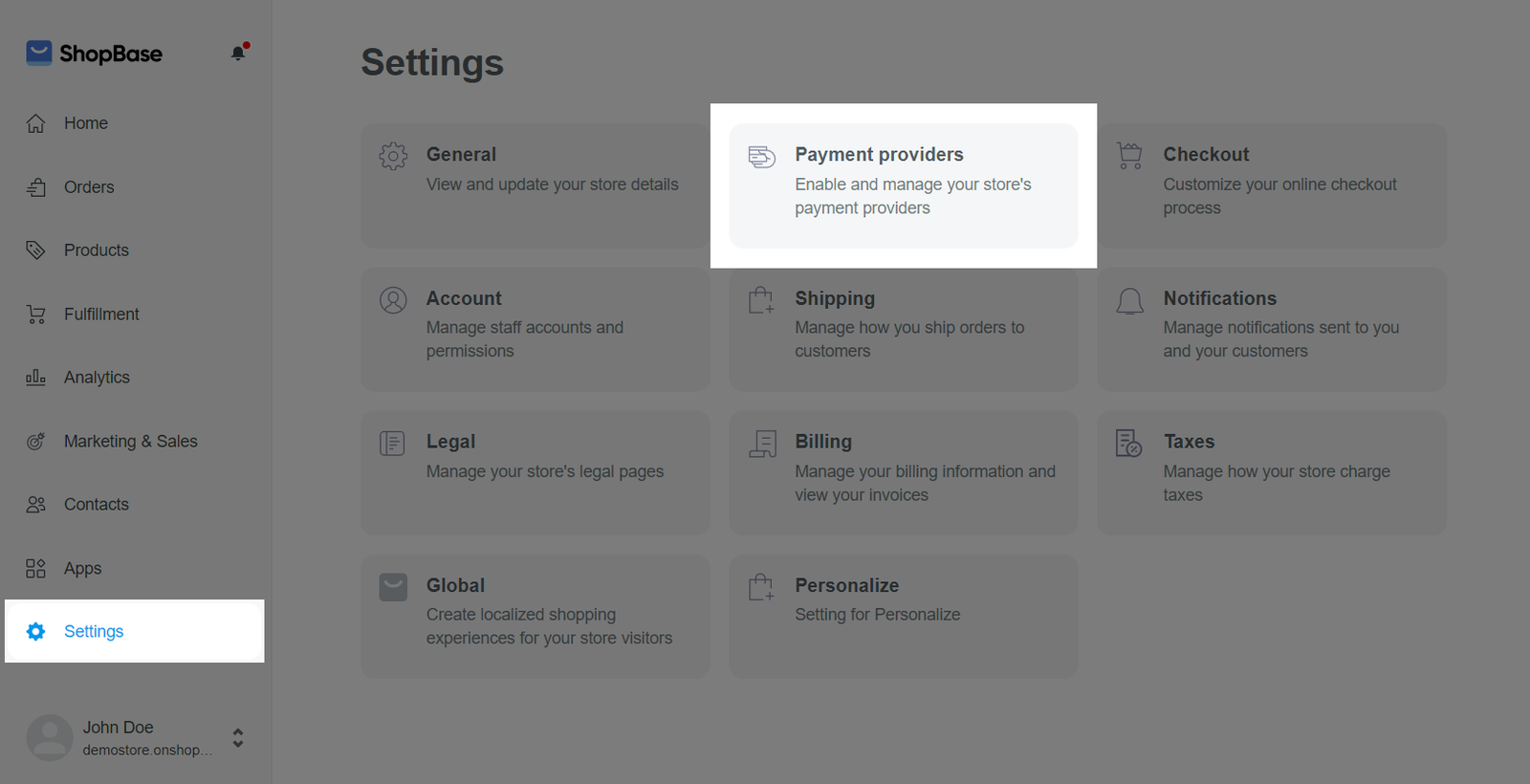
If you have any credit card payment provider enabled, you should deactivate it before continuing. Click on the account and select Deactivate.
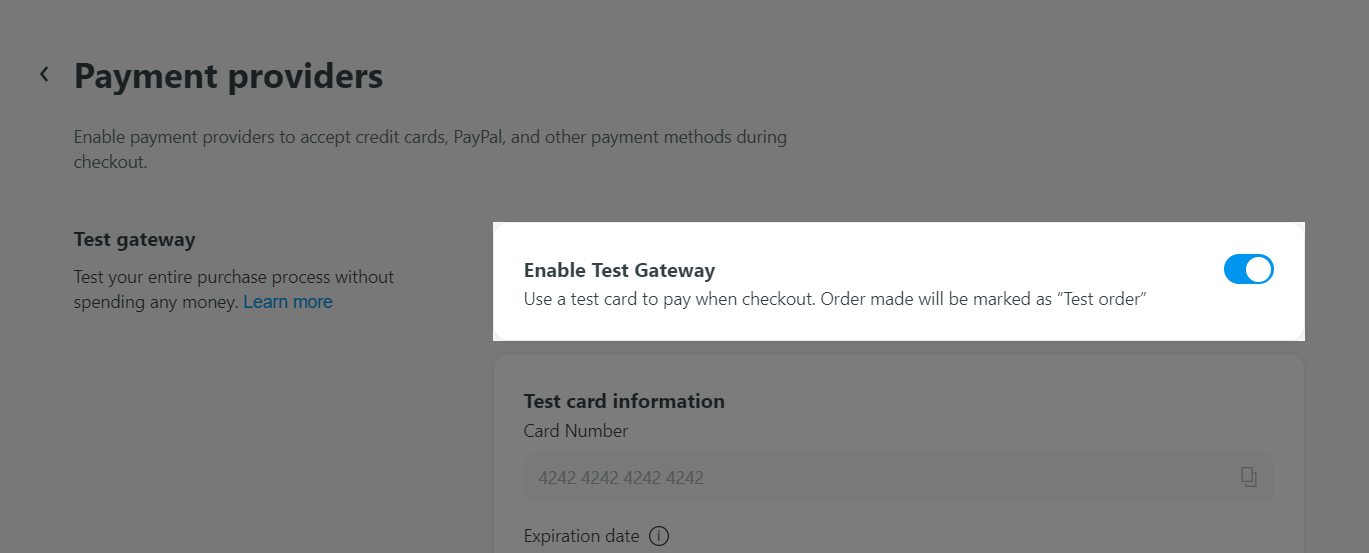
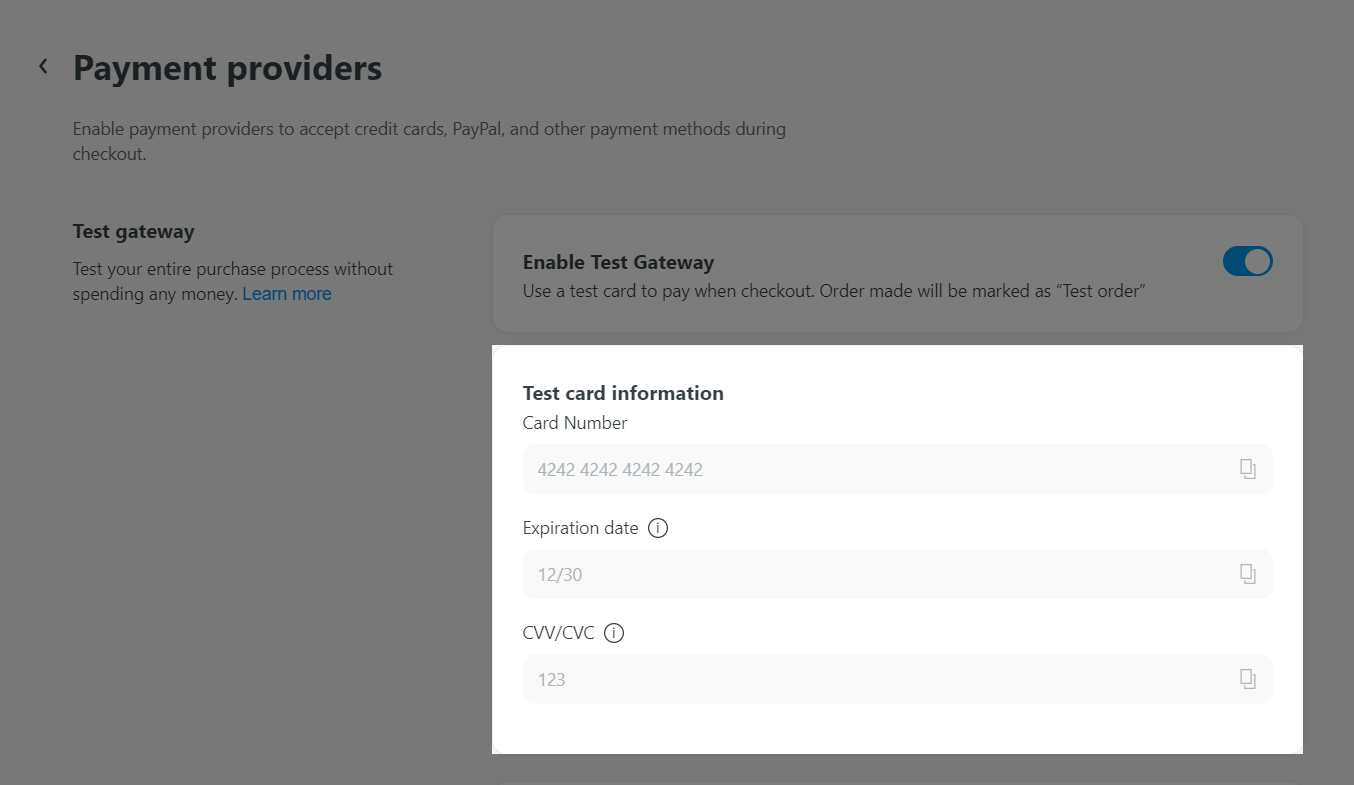
You can refer to the Stripe test cards to place the order.
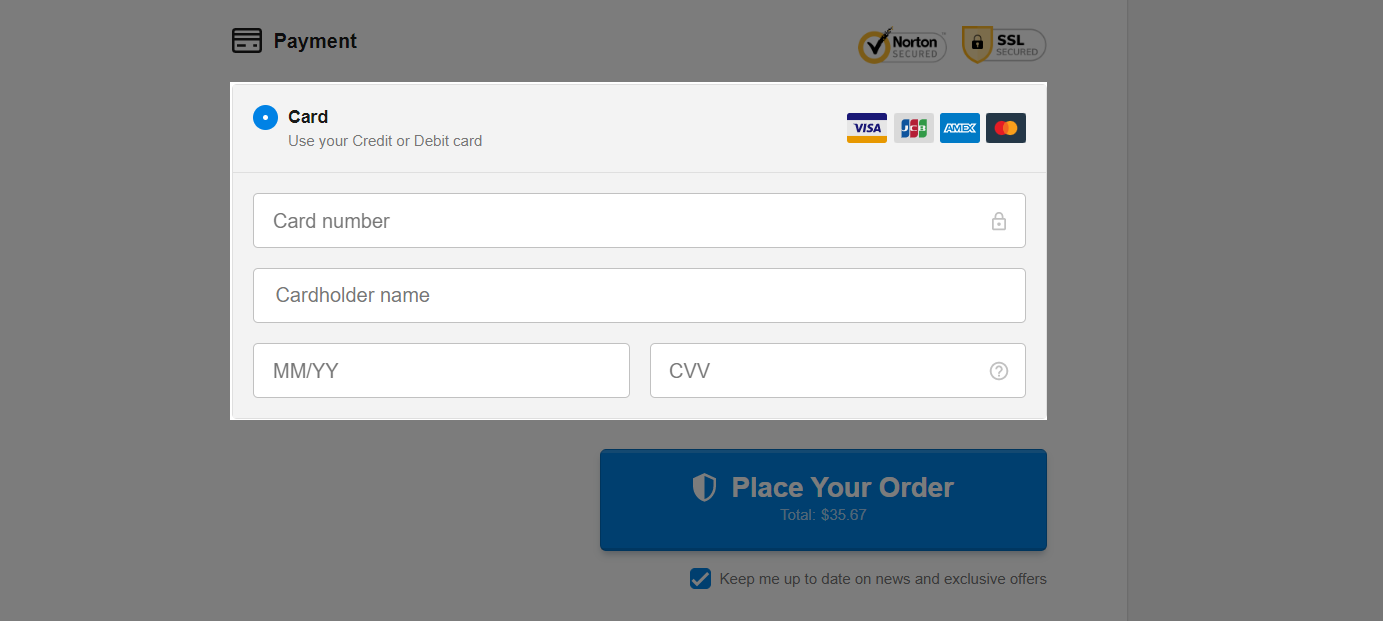
If Test Gateway is activated and your public domain is still an
onshopbase.comdomain, there will be a warning banner to notify you (and the customers, if any) to connect and set up a primary domain before fully launching the website and running ads on other platforms. After successfully connecting a new public domain (a custom domain that does not includeonshopbase.com), this notification would disappear.
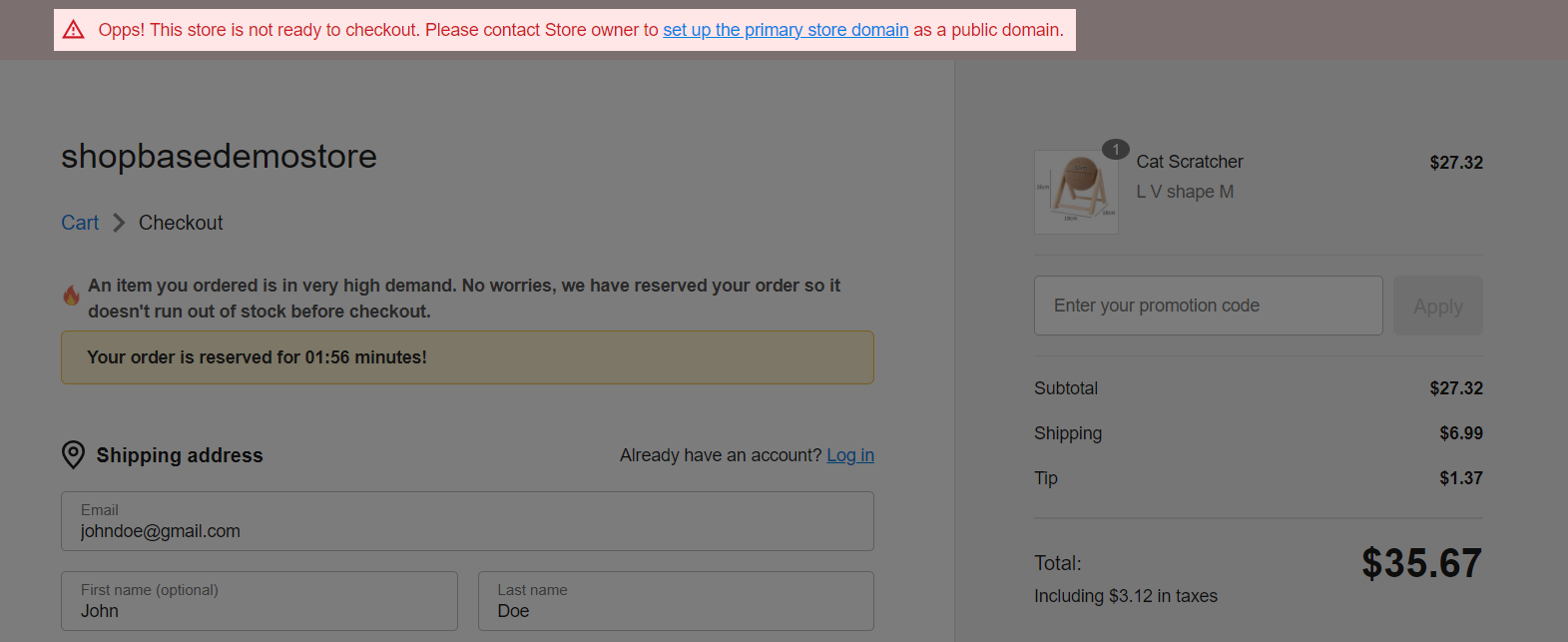
While Test Gateway is set up, every order that you create is a test order.
Test orders are not counted in Analytics reports.