This article will walk you through the process of managing language settings on your store, ensuring a seamless and inclusive shopping experience for your global customer base.
Step-by-step Tutorial
Access language settings: From your ShopBase admin, go to Settings > Languages.

Understanding language status: There are 2 lists of languages that have been added to your store.
Published languages are the languages visible to website visitors, allowing them to select and view your store in their preferred language.

In Published language, there is a default language which is the language of the original content you input (theme, product description, blog, etc) and serves as source language for translations.

Unpublished languages are not visible to website visitors and won't appear in the language switcher on your site.

Add new languages: To add new languages, click Add language button.

A pop-up will appear where you can choose multiple languages. Use the search function to find specific languages or select from a list.

For sellers targeting the European market, you can use the quick-select option to add all European languages.
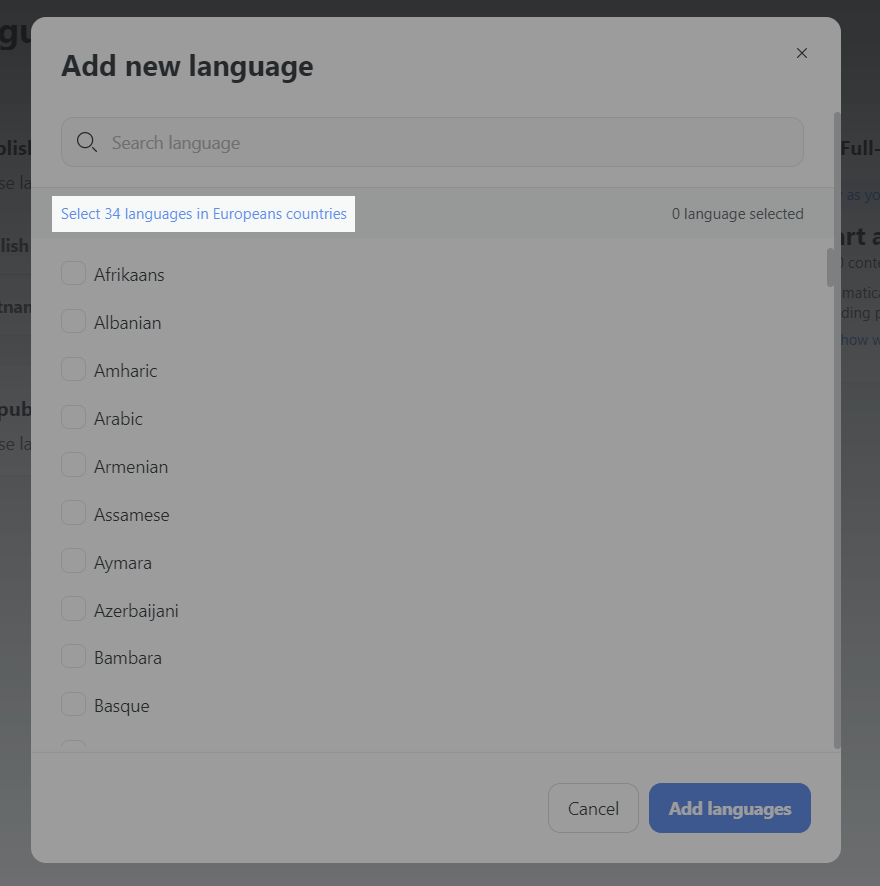
Finally, click Add languages to add the languages you just selected.

To hide a language from your website, click Unpublish button.
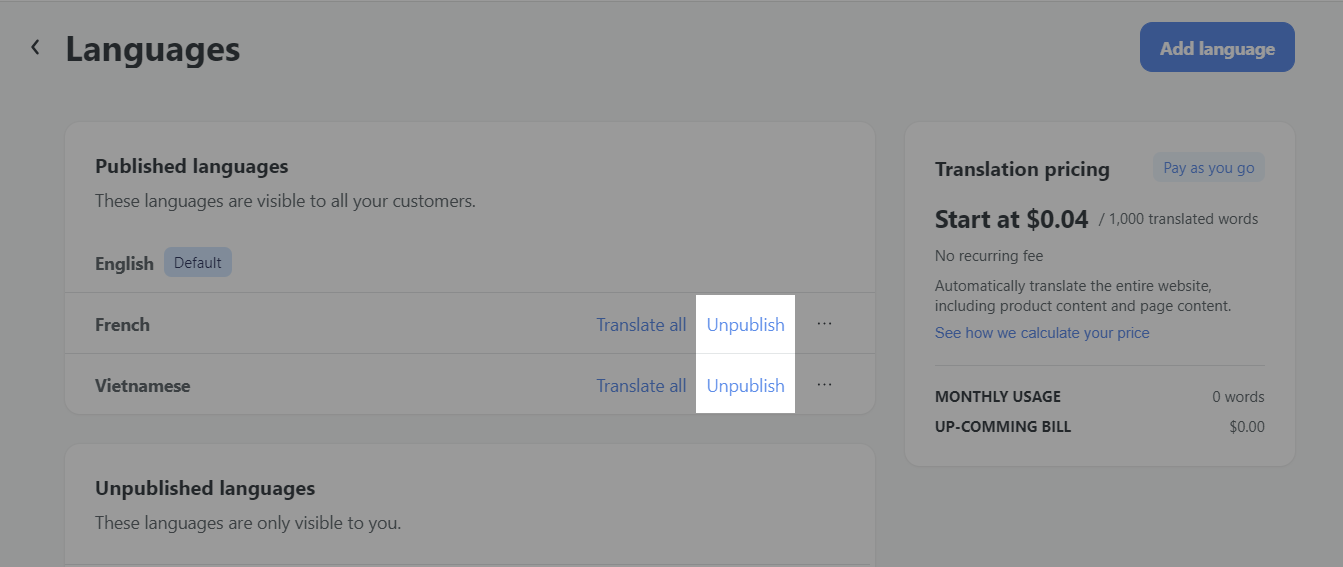
To republish an unpublished language, click Publish.

You can change the current default language to another language by clicking the icon […] and select Set as default.
All content that you input manually in the admin dashboard and Website Builder will be recognized as the language you set as default.
Changing your default language will not affect original input content (For example: changing default language from English to German will not translate the product description you input in Product Admin)

Click Remove a language and it will no longer be visible to website visitors.
