You can install Yahoo Dot Tags into your online store to help you track performance and optimize Yahoo search. It allows you to collect actions that people take on your store so that you can track conversions or plan your ad campaigns to target customers more effectively.
In this article
B. Install Dot Tag ID on ShopBase
D. Troubleshoot duplicated events
A. Create Yahoo Dot Tag
Go to Ads Manager in Yahoo Gemini and log into your account.
Click the setting icon in the top right corner and select View Dot tag code.

Select View list of Dot tags.

Click Create dot tag.

Enter Dot tag name and select Create dot tag.

Your Dot tag has been created. Next, you will be prompted with a pop up that provides all the necessary details and instructions on setting up your Dot tag. Copy the Project ID then select Finish.

Copy the Dot tag ID.
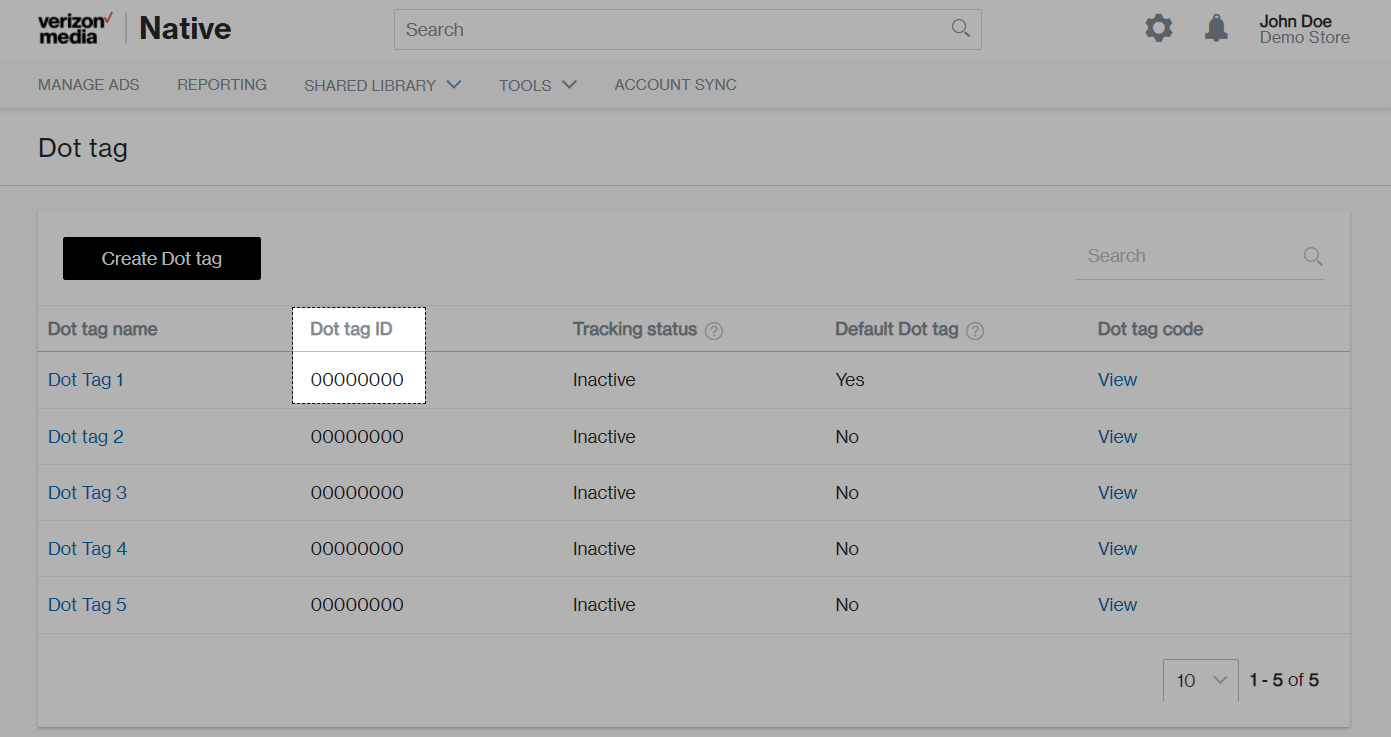
B. Install Dot tag ID on ShopBase
From your ShopBase admin site, go to Marketing & Sales > Sales channels and select Yahoo.

Paste Project ID and Dot tag ID that you have previously copied in part A.

Click Save changes.
C. Verify your Yahoo Dot Tag
Install Oath: Ad Platforms Dot Helper for Chrome. Once installed, you will see the extension icon in Chrome.
Go to any product pages on your online store, click on the icon to check if your tag is working correctly.
D. Troubleshoot duplicated events
Along with the above method, you can track your customer behaviors by manually adding the Dot Tag tracking script to Additional Script. However, if the two methods are applied simultaneously, each event will be sent more than 1 times, leading to the data duplication.
To solve this problem, go to Preferences > Additional scripts and delete the Dot Tag script added before.