Size Chart is a unique feature to help merchants and customers check size guide easily from a product page on a ShopBase store. This article will show you how to create your own size chart on your ShopBase's stores.
Step by Step Tutorial





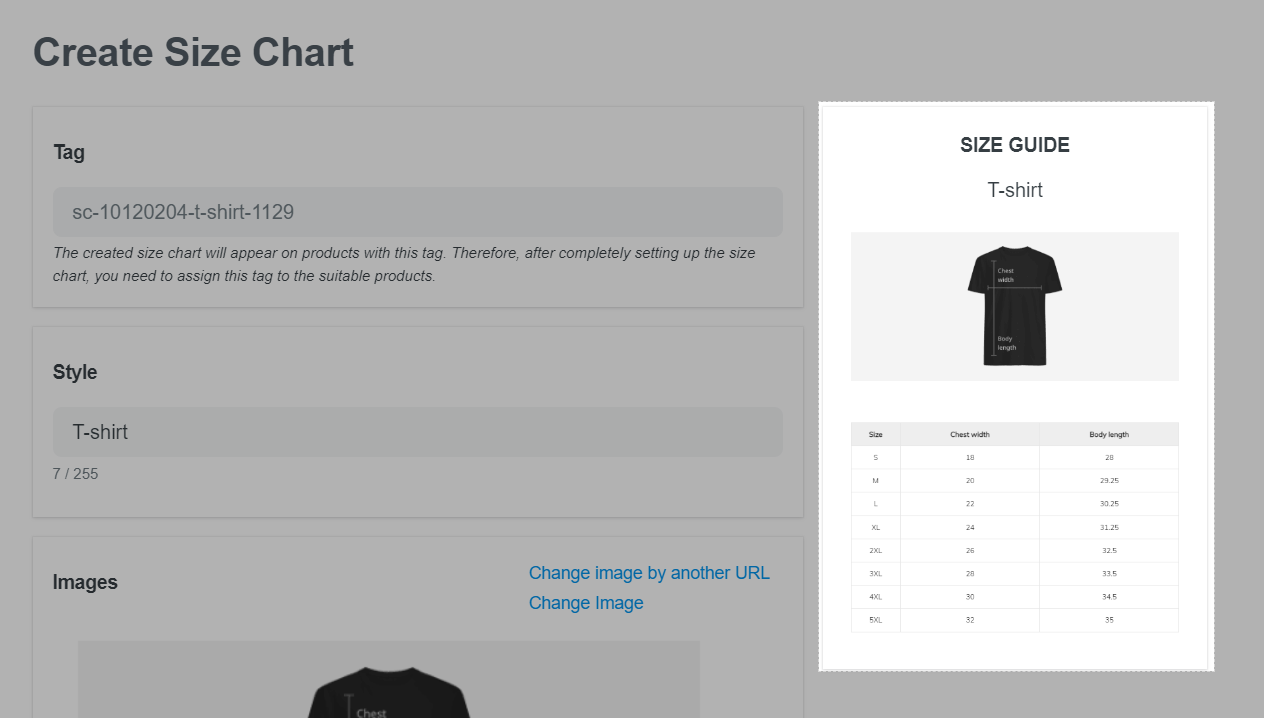

If your product has more than one size chart tag, the size chart of the tag that was assigned first will be displayed the storefront. Therefore, if you want to change to a new size chart, you should remove the previously added size chart tag.
It can take up to 20 minutes for a new size chart to be active on storefront.
Campaigns created from the PrintHub app will have available size chart similar to PrintBase.


Size charts are fixed and available on all campaigns created on PrintBase stores.
If the variant name contains the word 'Size', the size chart will be displayed next to the 'Size' option. If no variant name includes the term 'Size', the size chart will appear above 'Add to cart' button.