If your orders have suppliers on AliExpress then the processing these orders will be easier with the Ali Dropship Connector. To save you time and effort, Ali Dropship Connector supports placing all orders at once from vendors on AliExpress, instead of having to process one by one manually. Once your Ali Dropship Connector account completes the setup process, your store products and orders will be automatically synced with the app. You can then place those orders to send customers through this app with just a few clicks. This article will guide you on how to process orders using Ali Dropship Connector app.
Step by Step Tutorial



An order can only be placed via Ali Dropship Connector when the following three columns are filled: Customer - Mapping Status - Shipping method. If an order includes multiple products, each product must contain complete information of all three fields listed above. Please refer to this article to connect your products to those on AliExpress. After connecting store products to those on AliExpress, an automatic shipping method is updated for the order corresponding to the shipping method used by the supplier on AliExpress.








A dialog box appears. Select the payment method in which you want to make the transaction. If you haven't added your card yet, select Add a new card and follow the instructions from AliExpress. After choosing the payment method, press Pay now to complete the order process.
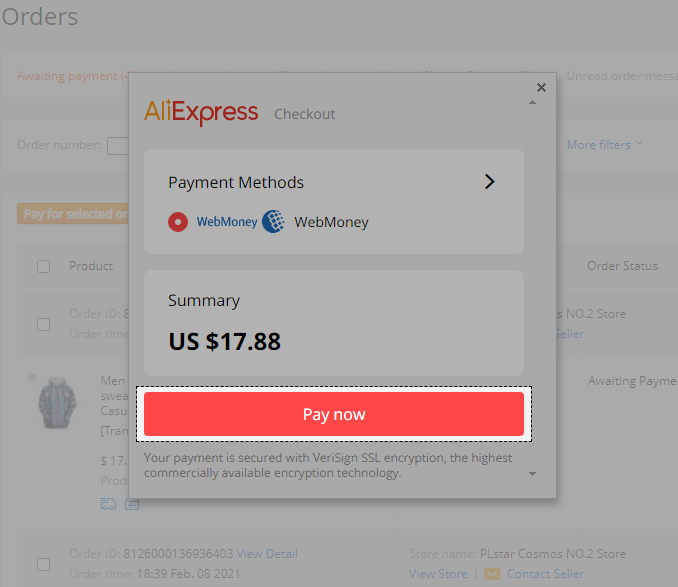
After completing the abovementioned steps, your orders on AliExpress will be listed in Awaiting shipment and the orders will also be listed in Awaiting shipment on Ali Dropship Connector app.