A domain is the URL, or the website address, where your Buyers go to find your store online. By default, your online store has a onshopbase.com URL when you sign up for ShopBase. If you want to change the domain that the Buyers use to visit your store, you can add a custom domain. Furthermore, before you begin selling, you must add at least one custom domain to your store in order to increase store credibility and allow the Buyers to complete payments for their orders.
In this article, we will show you how to add a domain to a PlusBase store.
In this article
A. Add a platform-managed domain to a PlusBase store
B. Add a third-party domain to a PlusBase store
C. Remove a domain from PlusBase store
D. Number of domains connected per store
A. Add a platform-managed domain to a PlusBase store

If you have not purchased a domain, click Buy new domain and follow the instructions in this article to buy a new domain.
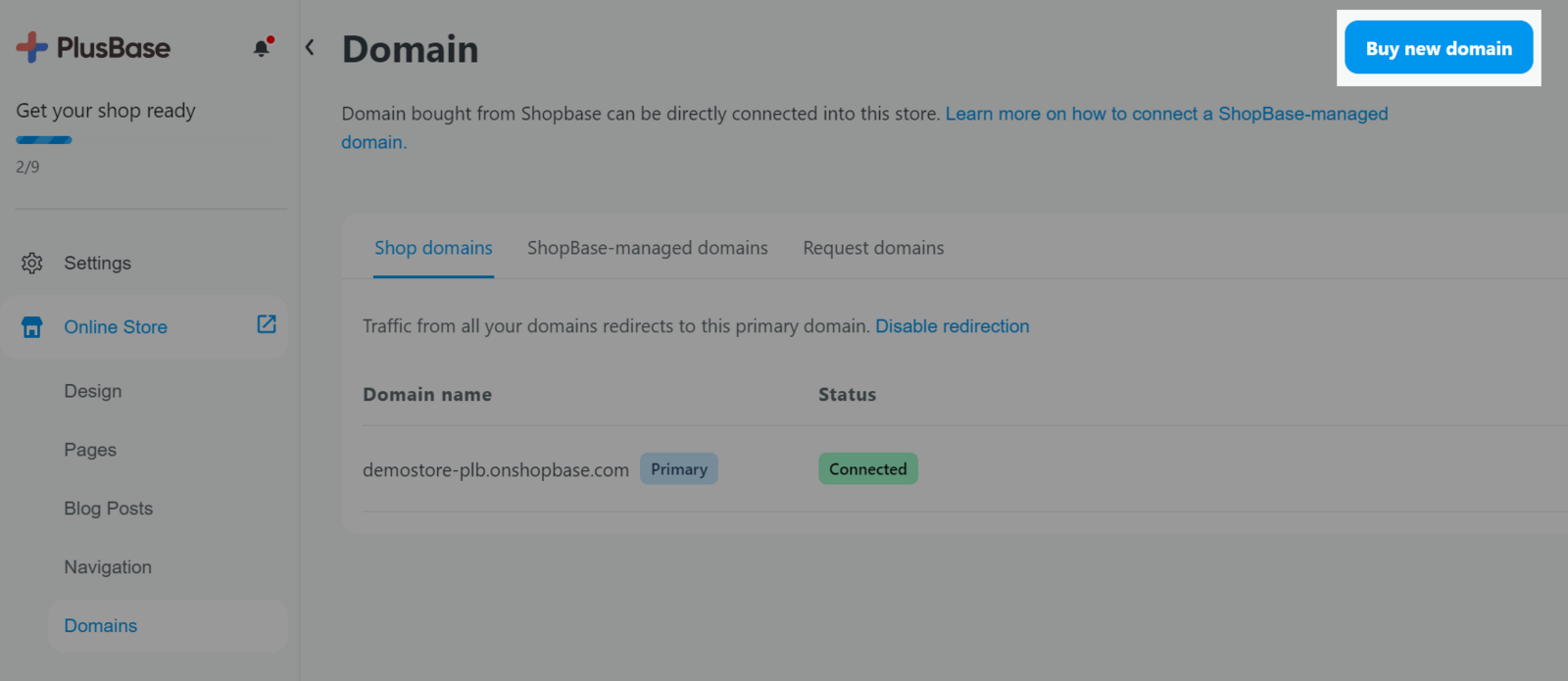
After a successful purchase, the domain will automatically connect to your store.

A message will notify you that your domain has been successfully connected to your store.

B. Add a third-party domain to a PlusBase store
We currently support connecting a third-party domain to your PlusBase store. However, to mitigate risks associated with payment gateways, all domains purchased through third-party providers need to undergo a review before being connected to the store.




A next window will appear, notifying you that your domain is under review. This process may take up to 1-2 business days.




A popup will appear to notify that the domain has been connected successfully.


One user account can send a maximum of 50 third-party domain connection requests.
C. Remove a domain from PlusBase store
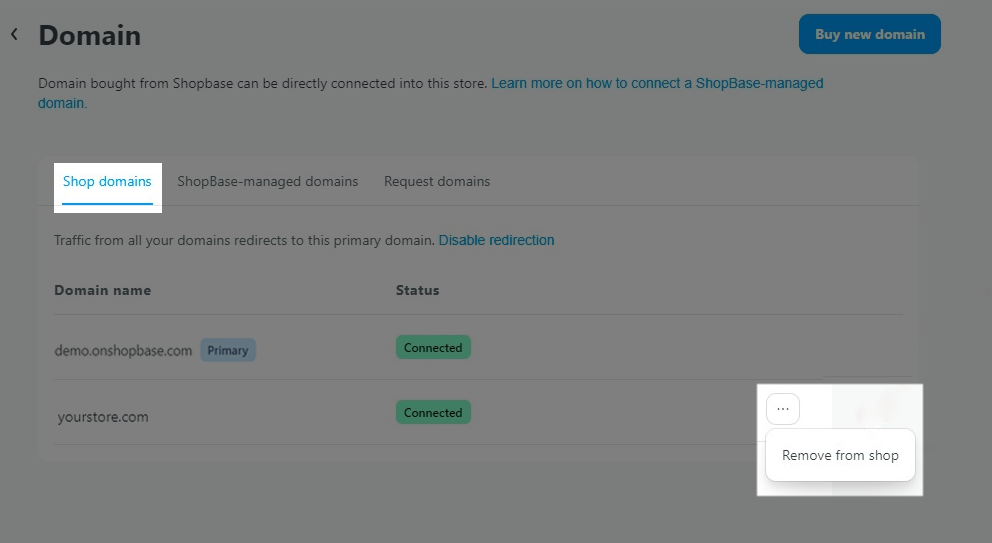

D. Number of domains connected per store
For PlusBase stores, the limit is 10 domains per store.
If you receive the warning
Opps! This store is not ready to checkout. Please contact Store owner to set up the primary store domain as a public domain.on the checkout page, please refer to Troubleshooting - Unable to checkout due to domain error for more information.