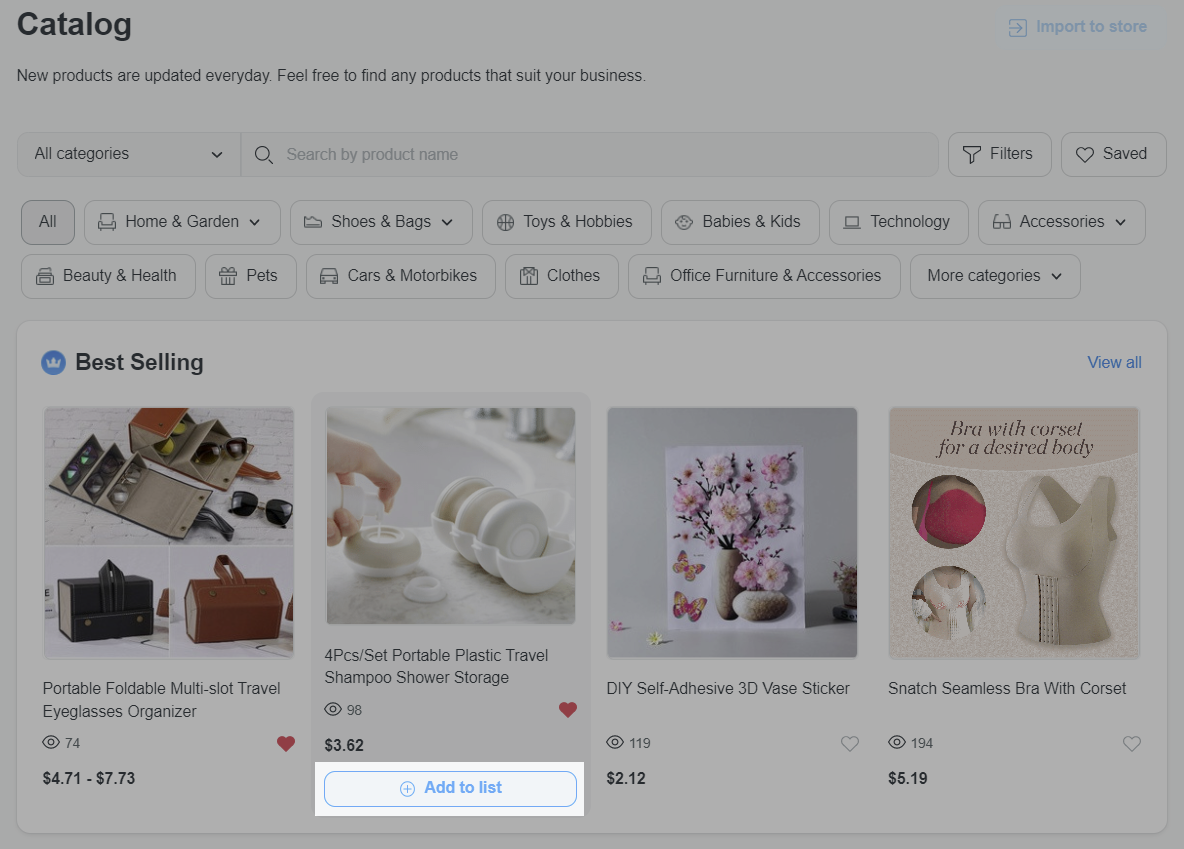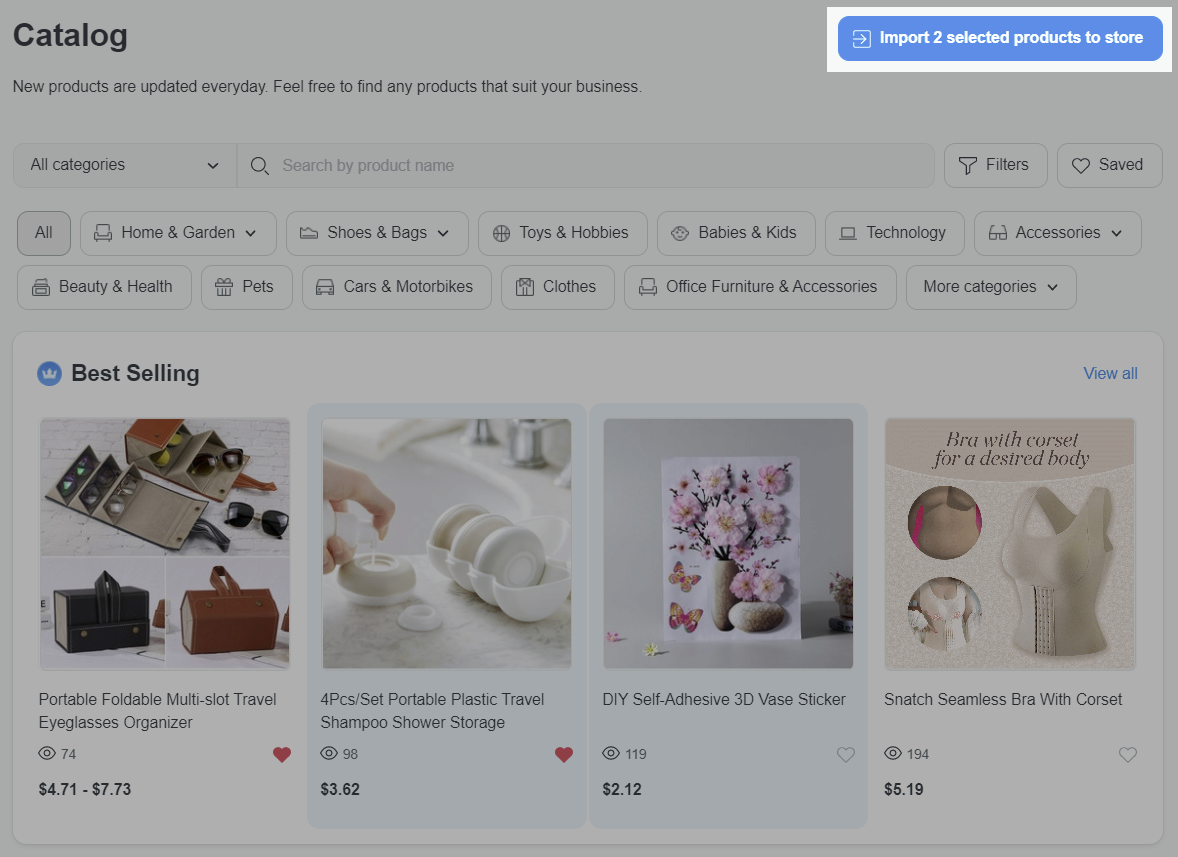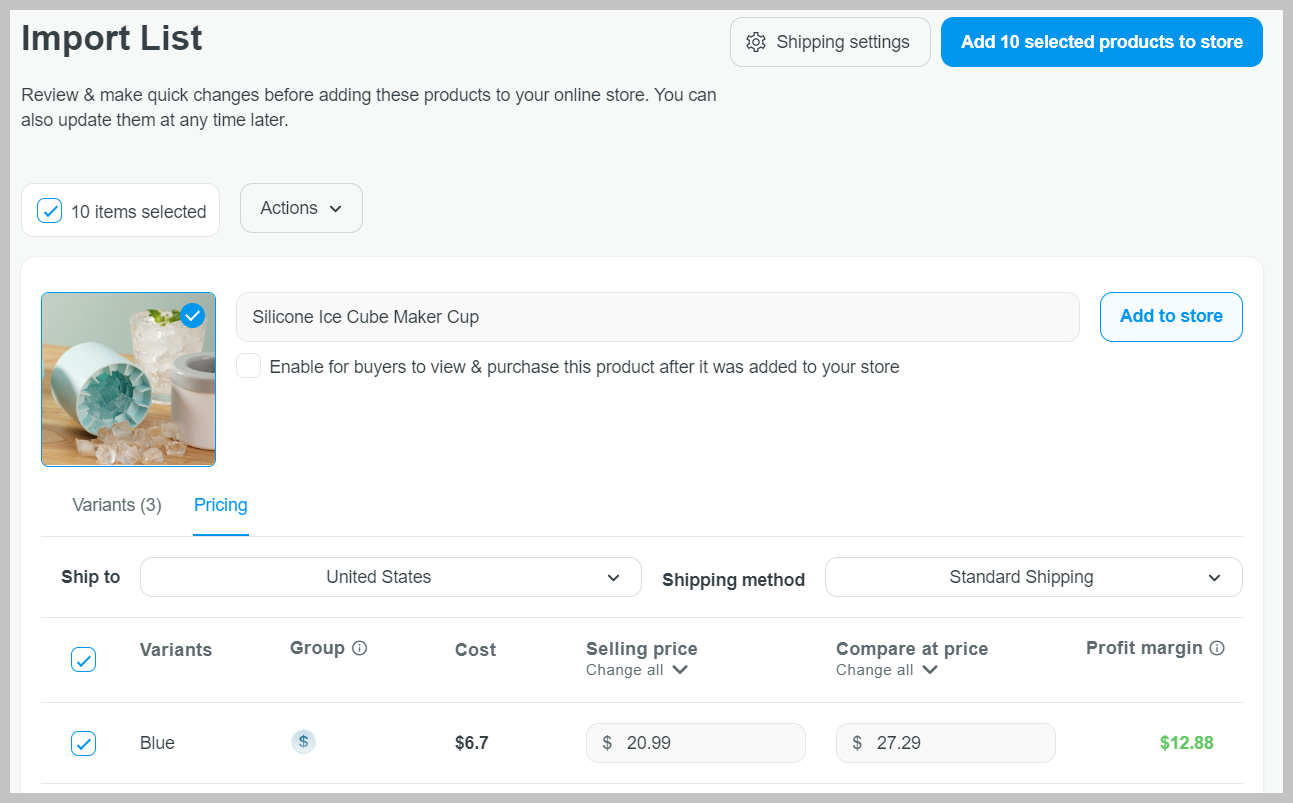从PlusBase目录选择产品或在 Private Request 申请导入产品之后,您可以将这些产品直接导入店铺。从PlusBase目录和 Private Request 导入的产品已经有了所有需要信息,您可以将其导入店铺立即开始销售。本文中我们学习一下如何从PlusBase目录和 Private Reques导入产品。
参考 如何在PlusBase目录搜索产品 和 如何在PlusBase申请导入产品。
操作步骤
要从PlusBase产品目录直接导入产品,请在 PlusBase 后台前往 Dropship products > Catalog。

要从 Private request 申请导入产品,请在PlusBase后台上,点击 Catalog > Private request。

要导入 AliExpress 产品,请点击 Catalog > AliExpress products。

您可以通过以下两个方式将产品从PlusBase目录导入您的商店:
在目录中点击产品以查看其详情页,点击 Import to store。

鼠标放在想要导入的产品,点击 Add to list,可以一次选择多个产品。点击 Import to store 导入所选产品。想要移除已选的产品,鼠标放在此产品,点击 Remove from list。
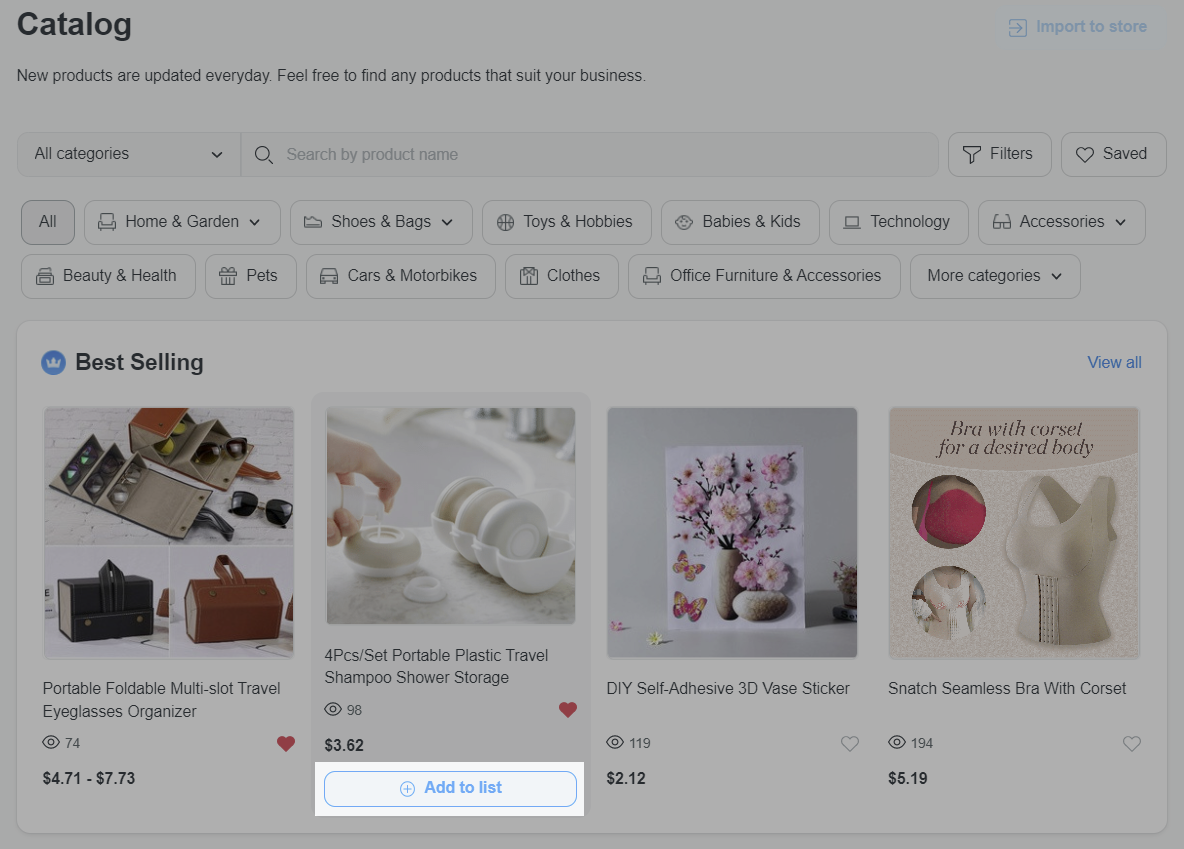
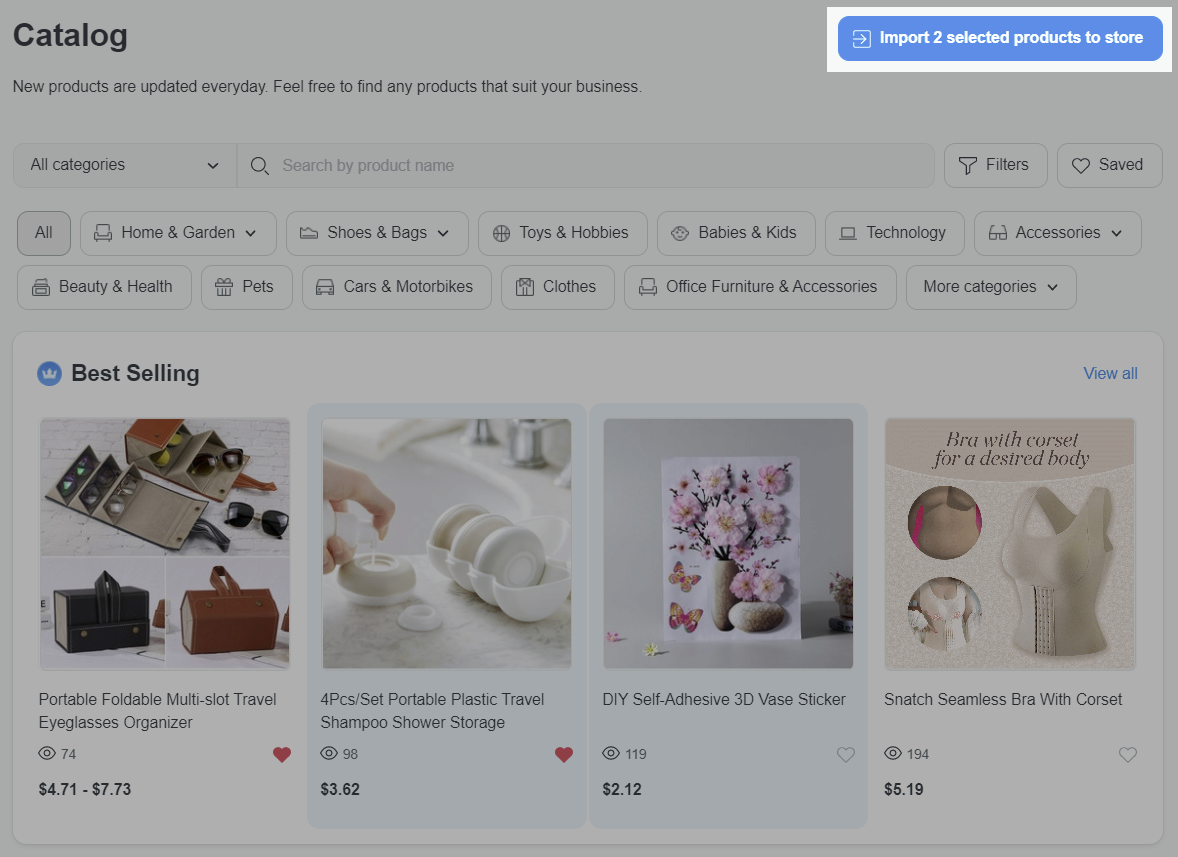

同样,您也可以通过以下两个方式将申请产品从 Private requests 导入店铺。
Private request中,点击要导入的产品。在产品详情页里,点击 Import to store。

Private request中,勾选所有要导入的产品,点击 Import to store。

可以通过以下两个方式将申请导入 AliExpress 产品 到店铺。
AliExpress products 点击想要导入的产品。产品详情页点击 Import to store。

AliExpress products 勾选想要导入的产品,点击 Import to store。

系统自动跳转到 Import List页面,这里展示已选的产品。

如果您要产品在导入店铺之后可立即家查看,购买,请单击 Enable for buyers to view & purchase this product after it was added to your store。

导入之前,请在 Variant 和 Pricing 选项卡修改信息。
在 Variant选项卡中,您可以随意设置变体的名称。

在 Pricing选项卡中,您可以调整所有产品的价格,包括:
每个产品变体的售价和原价。
默认情况下,原价是售价的 130%。
Profit margin(利润): 预计利润,系统自动计算。 Profit margin(利润) = Selling price(售价) - Product cost(产品成本)- Processing fee(处理费) - Payment fee(支付费)。
售价不能低于成本加运费的总和。
处理费率根据产品的风险等级判定。不同产品,订单创建的时间不同将有不同的费率。具体请在产品目录(Catalog)、 Private Request 或产品详情页面查看。参考 如何计算PlusBase订单的利润?。

要为所有变体设置运费、售价和原价,您可以单击相应部分下的 Change all并在文本框中输入所需的金额。

想要批量更新产品,点击 Import List ,点击产品图片选择产品或点击 Select all。
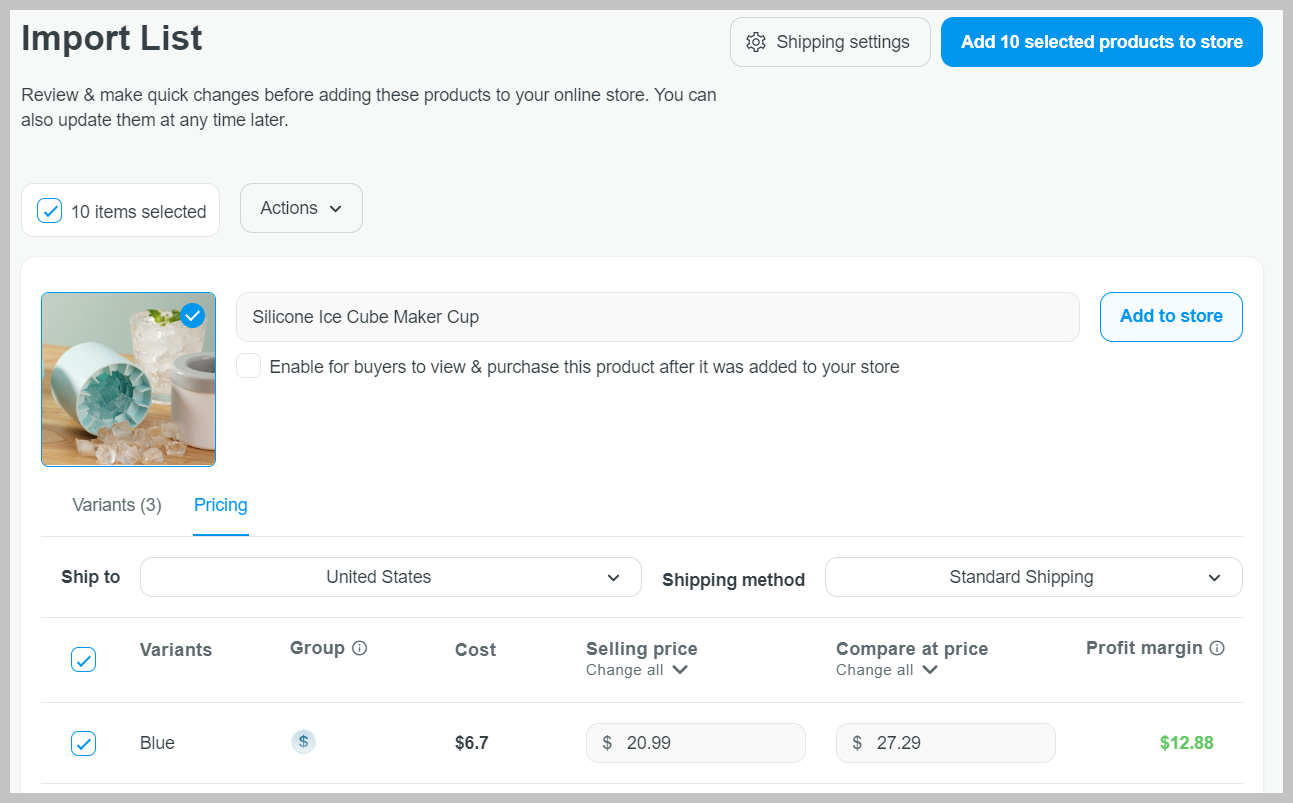
点击 Actions,这里可以操作删除产品(remove selected),导入产品(import selected)或添加文本到产品标题(add text to product title)。

想要添加文本到产品标题,请输入文本,然后选择添加到 标题前面(at the beginning) 或 添加到 标题后面(at the end) 。

点击 Add products to store。导入产品或变体。


成功导入产品后,您可以点击 Edit product以编辑它或点击 View on store以查看产品如何显示在您的店面上。

相关文章