Set up Order Processing Bar and Delivery Policy on Thank-you page
Thank you page is sent to customers after they complete their order payment. You can add the Order Processing Bar and Delivery Policies on your thank-you page so that your customers can easily keep track of their orders. These tools can boost your store's credibility and trust-worthiness. In this article, we will show you how to set up order processing bar and delivery policy on the thank you page.

In this article
A. Set up Order Processing Bar
Order Processing Bar will display the process of an order, and the stage where the tracked order is.





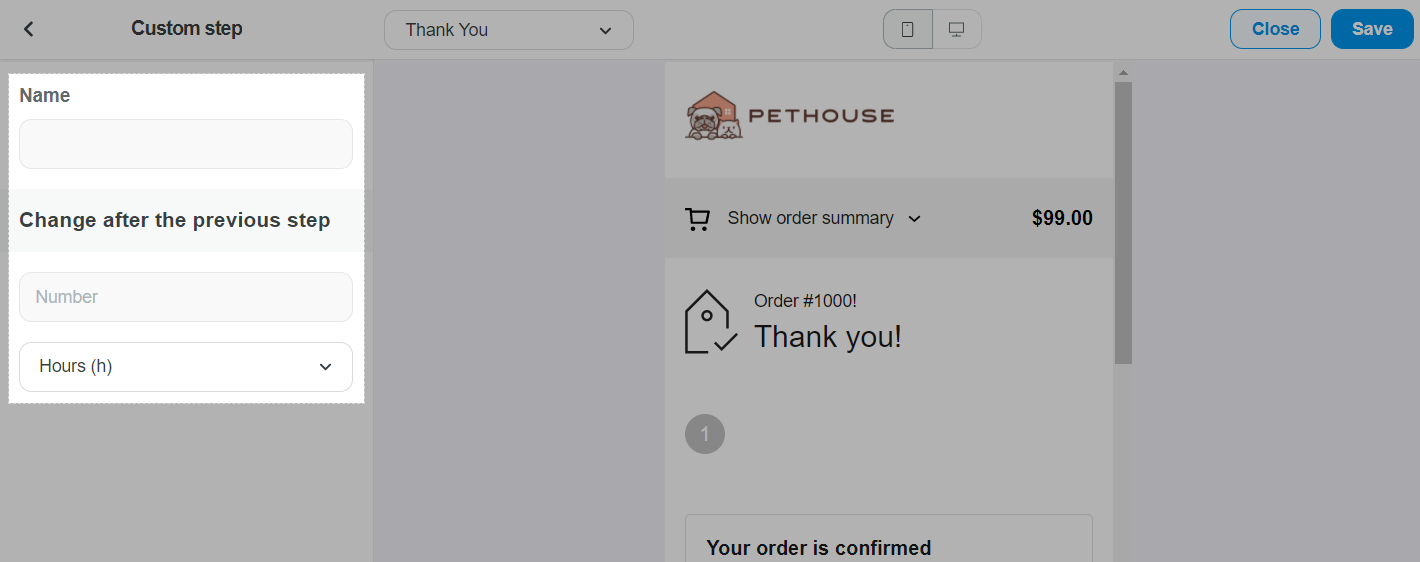
You can set up a maximum of 4 steps.

Older orders' status will be calculated and adjusted accordingly. In case the order is either canceled, in dispute, or refunded, Processing Bar will be hidden at the Thank You page.
When the order is marked as fulfilled, the last custom step in this order's thank you page will be automatically completed regardless of its name and time period.

B. Setup Delivery Policies
Delivery Policies will be placed on the right column of the Thankyou page. Here you can show information of your delivery and shipping.





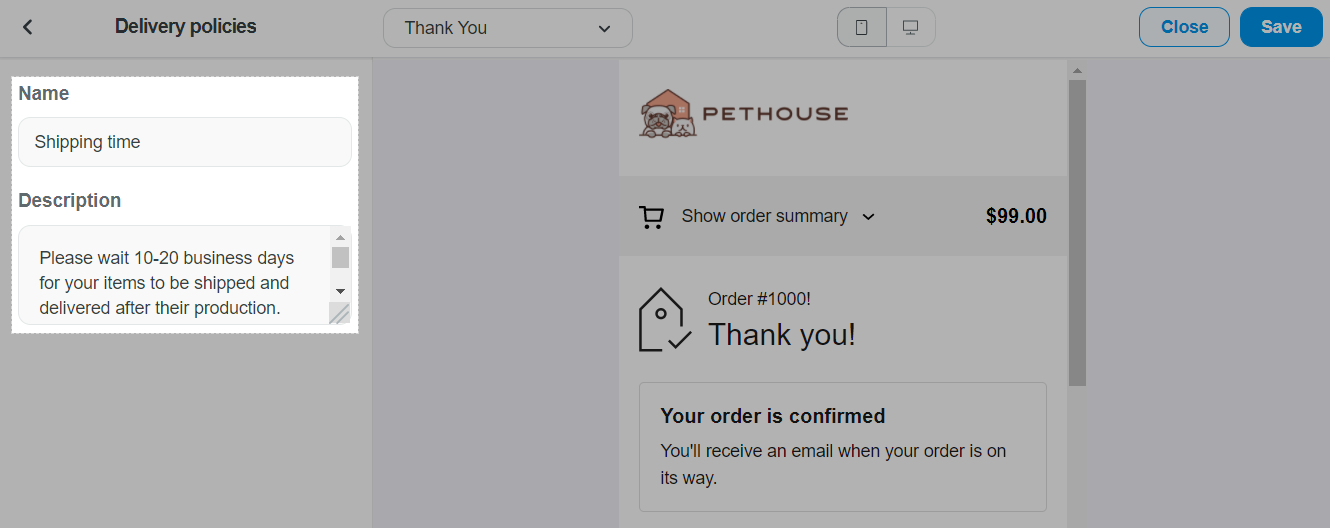
You can set up a maximum of 3 delivery policies on the thank you page.

All steps in this article uses the updated Theme Editor version 2.0. Please refer to this article for more information on Theme Editor version 2.0 and how to update.