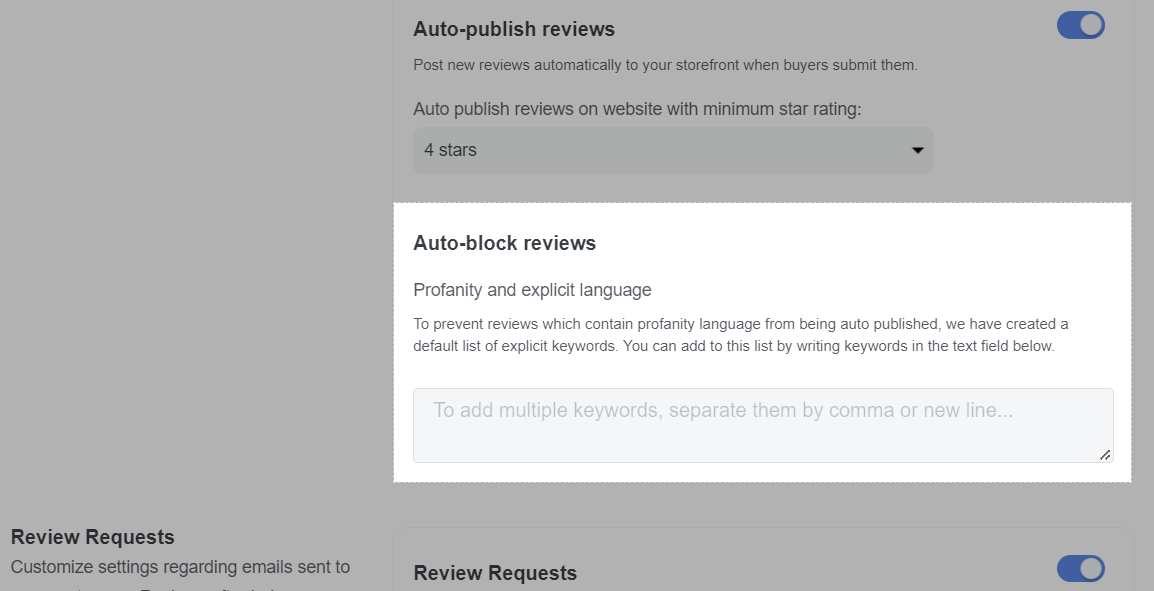This article guides you on how to auto publish reviews on your store and block reviews with inappropriate language.
In this article
B. Block reviews with inappropriate language
A. Auto publish reviews
From your ShopBase admin, go to Apps > Product Reviews.

Go to Settings and enable Auto-publish reviews.

In Auto publish reviews on website with minimum star rating, select a condition (number of star that the review has).

B. Block reviews with inappropriate language
In order to block reviews containing inappropriate language from automatically being posted to your store, we have created a default list of inappropriate keywords in ShopBase's system. You can add more to the list by following the instructions below:
From your ShopBase admin, go to Apps > Product Reviews.

Go to Settings.
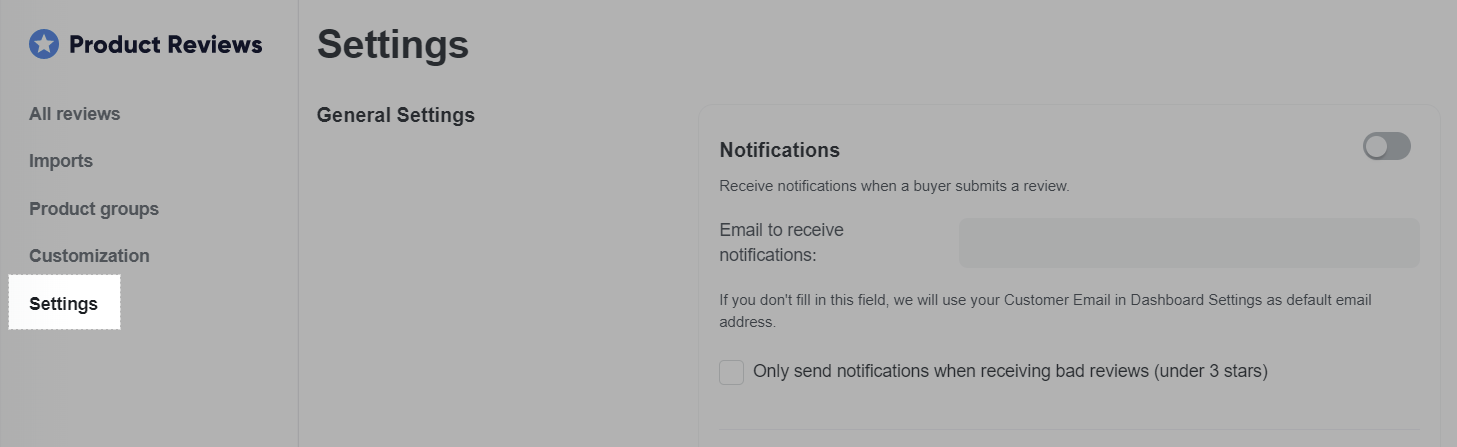
In Auto-block reviews section, add the keywords that you want to block. To add multiple keywords, separate them using a comma or a new line.