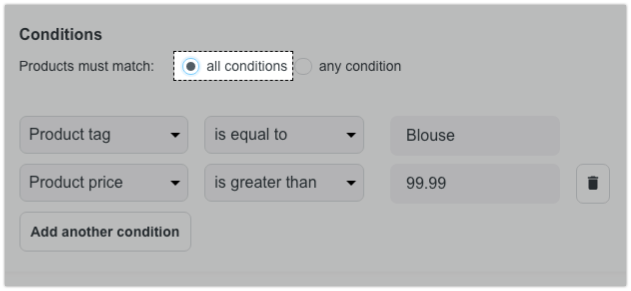In this article, we will show you how to set conditions for automated collections on ShopBase.
In this article
A. Select a factor for conditions
B. Set a value for conditions
C. Using multiple conditions
D. Examples
A. Select a factor for conditions
You can add a condition to include a product in a collection based on:
Product title
Product type
Product vendor
Product price
Product tag
Compare at price
Weight
Inventory stock
Variant title
B. Set a value for conditions
You can select from the following options to control how a product needs to match the condition value that you enter:
is equal to: A product needs to match exactly the whole value you enter.
is not equal to: A product can't match the value you enter.
is greater than: The product is greater than the value.
is less than: The product is less than the value.
starts with: The beginning of the product title, type, or vendor matches the value you enter.
ends with: The end of the product title, type, or vendor matches the value you enter.
contains: The product title, type, variant title, or vendor contains the value you enter. You need to specify a value that is at least 1 character, and the value can't start or end with spaces.
doesn't contain: The product title, type, variant title, or vendor doesn't contain the value you enter. You need to specify a value that is at least 1 character, and the value can't start or end with spaces.
C. Using multiple conditions
You can set more than one selection condition to control which products are included in a collection. You can choose whether products must match all conditions to be included in the collection, or any condition.
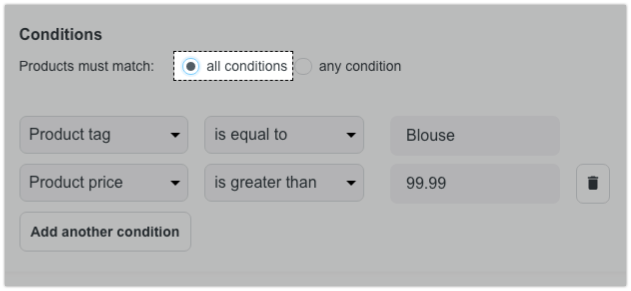
If you select all conditions, then products are included only if they are tagged with Blouse and are also priced at $100 or more. Products need to match both conditions to be included in the collection.

If you select any condition, then products are included if they are tagged with Blouse or if they are priced at $100 or more. Products need to match only one condition to be included in the collection.
D. Examples
Set up a collection that includes only the products that have titles that end with the words Blouse:

With this condition set, products that have the following titles are added automatically to the collection:
Frill Neck Schiffy Blouse
Contrast Lace Buttoned Keyhole Blouse
Knot Front Frill Cuff Crop Blouse
Products that have the following titles are not included in the collection, because their titles don't end with the specified text string:
Frill Neck Schiffy Top
Calico Print Tie Neck Blouse With Tie
Knot Front Frill Cuff Crop Blouz
Set up a collection that includes products that are priced $100 or more:

Set up a collection that includes products priced within a range of $50-$150, you would set up the two following conditions:

Related articles